Wattpad is an online social reading platform intended for users to read and write original stories. The platform allows users to write and publish stories, or just read stories generated by other users.
If you want to read Wattpad books offline on your e-link device such as Kindle/Nook/Kobo, you should download Wattpad stories first. Now we introduce 3 solutions to download Wattpad stories for reading.
Solution 1: Save Wattpad webpage on the web browser
Step 1. Open Wattpad official website with the web browser, login in to your account, go into your library.
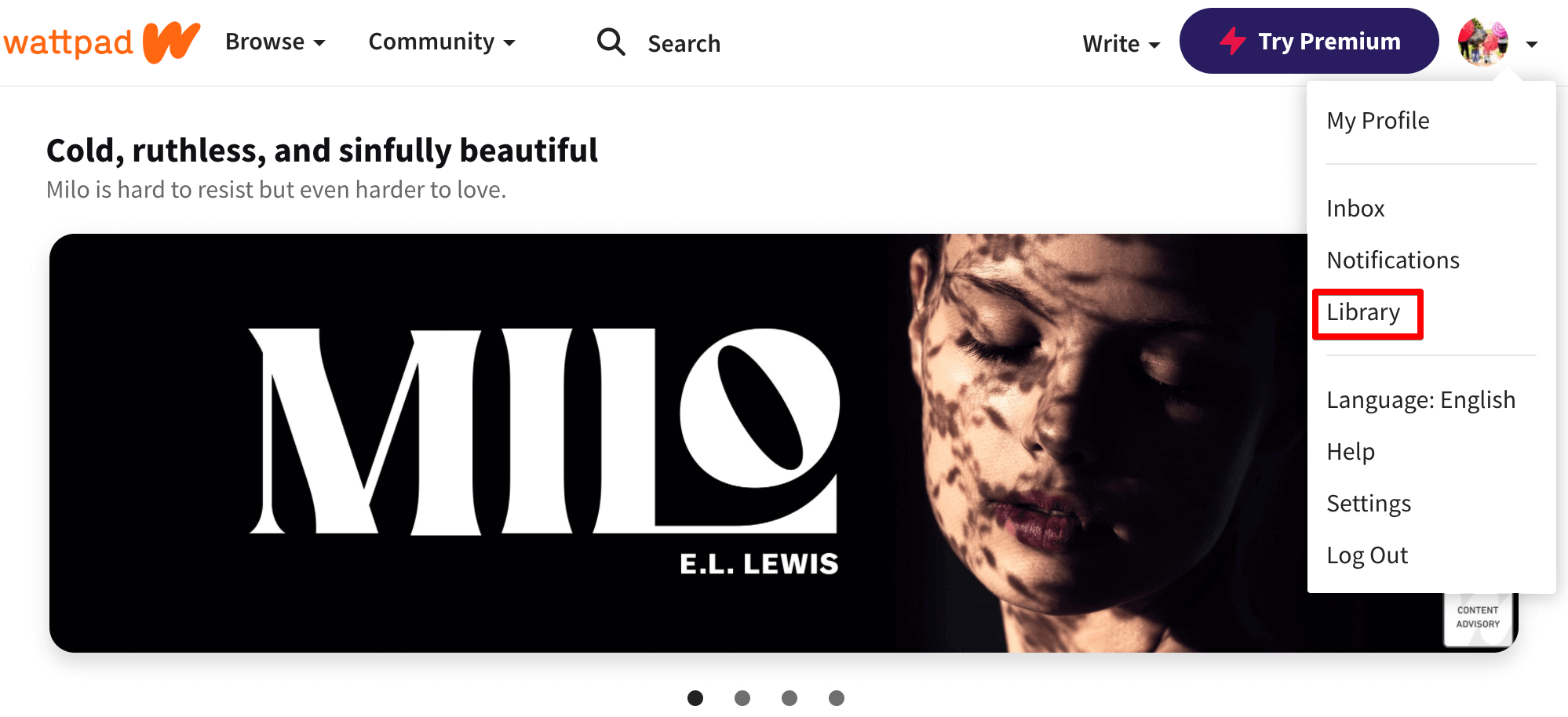
Step 2. Open a story you want to download, open right-click and select the menu “Save As…” to save the webpage(Shortcut: Ctrl+S on Windows, Command+S on Mac).
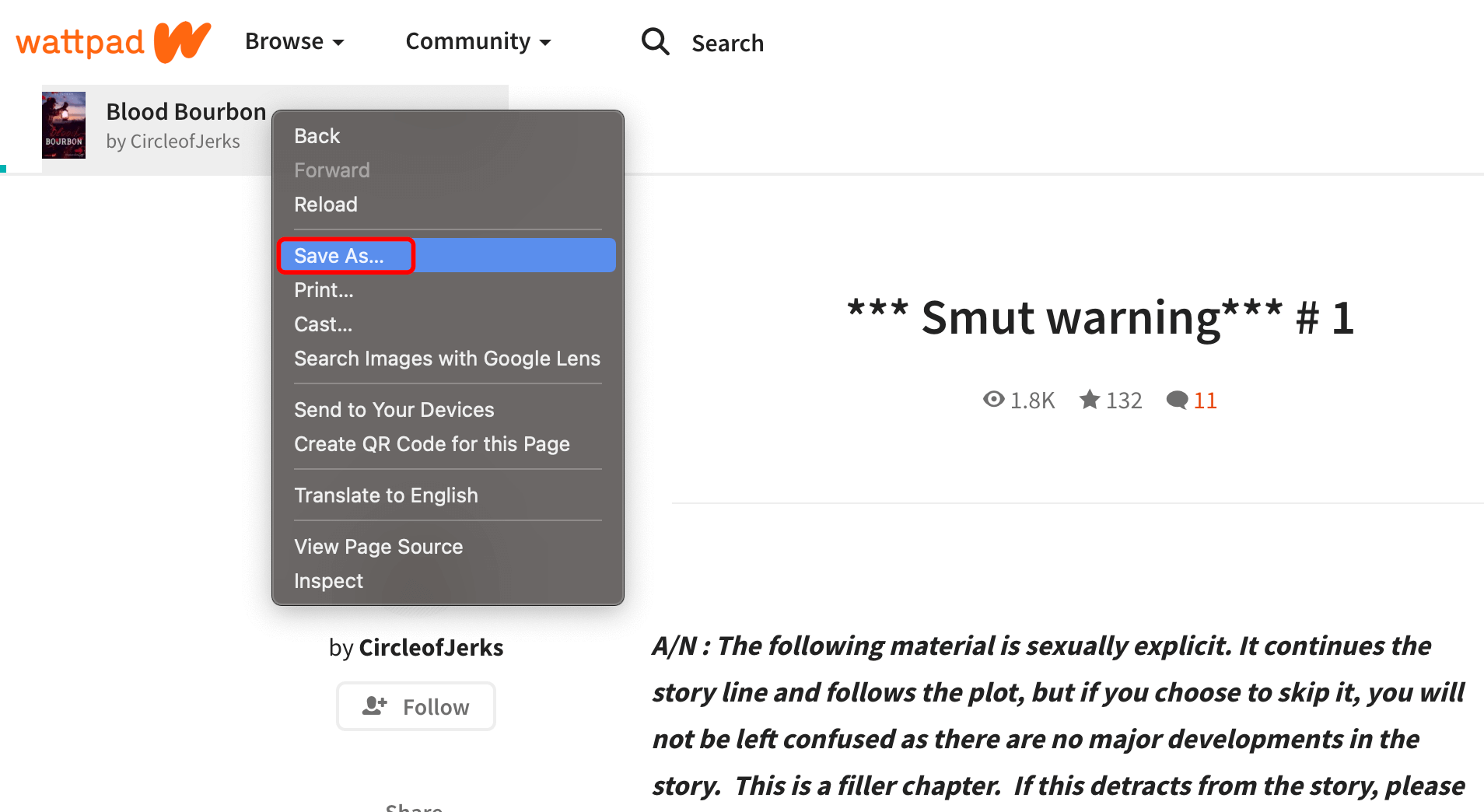
Step 3. Open the saved html file with Microsoft Word or other Word processing softwares(such as LibreOffice, OpenOffice etc.), then you can copy and backup the story for yourself.
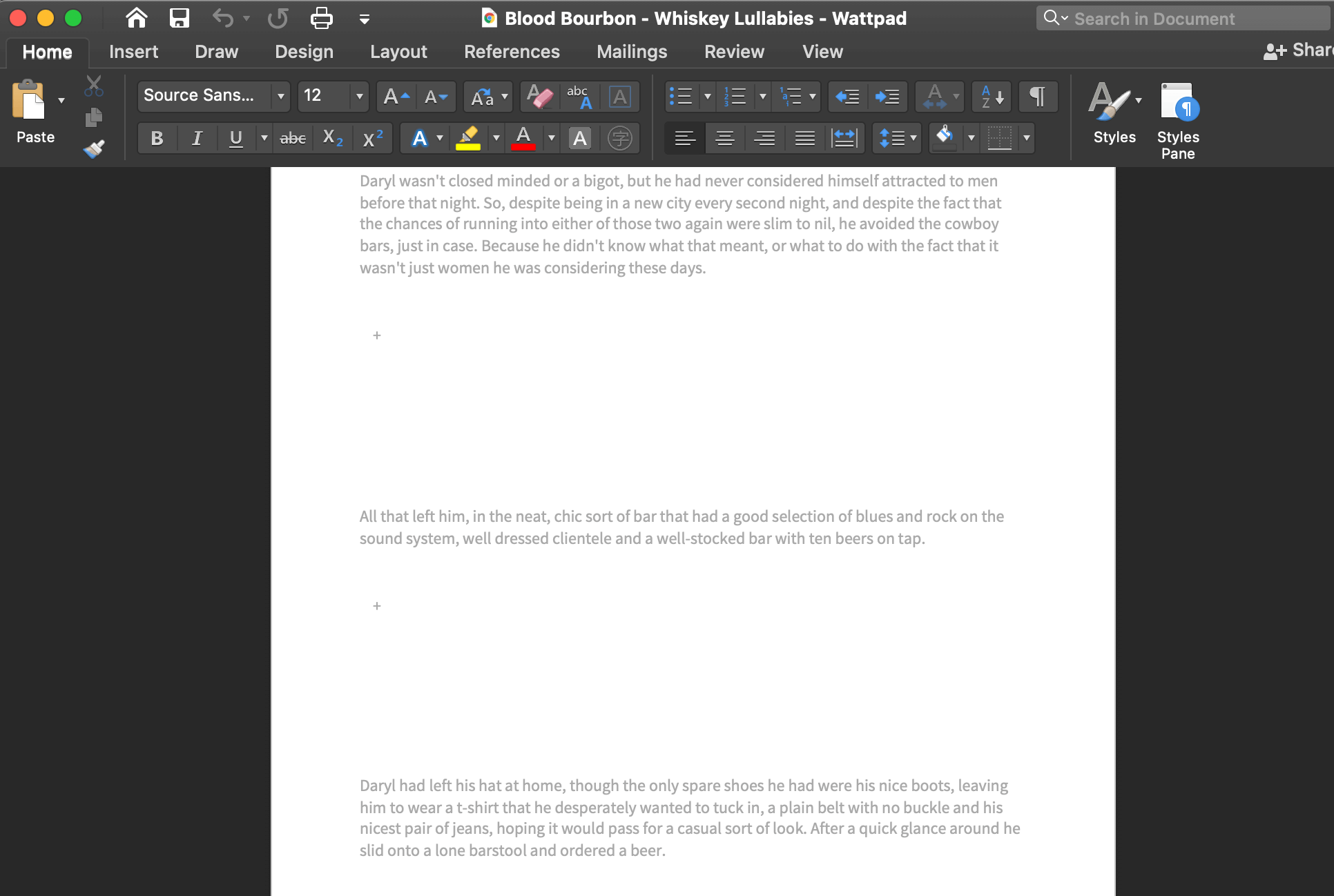
Solution 2: Download Wattpad Stories with calibre Plugin FanFicFare
Step 1. Download and install calibre.
Step 2. Download and install the calibre plugin FanFicFare. Open calibre and click the menu: “calibre -> Preference” on Mac, or click the toolbar button “Preferences” on Windows.
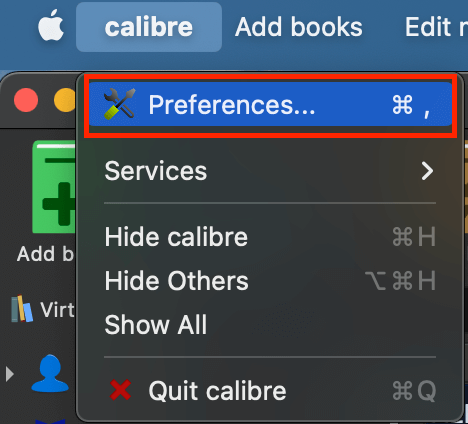
Click the button “Plugins”.
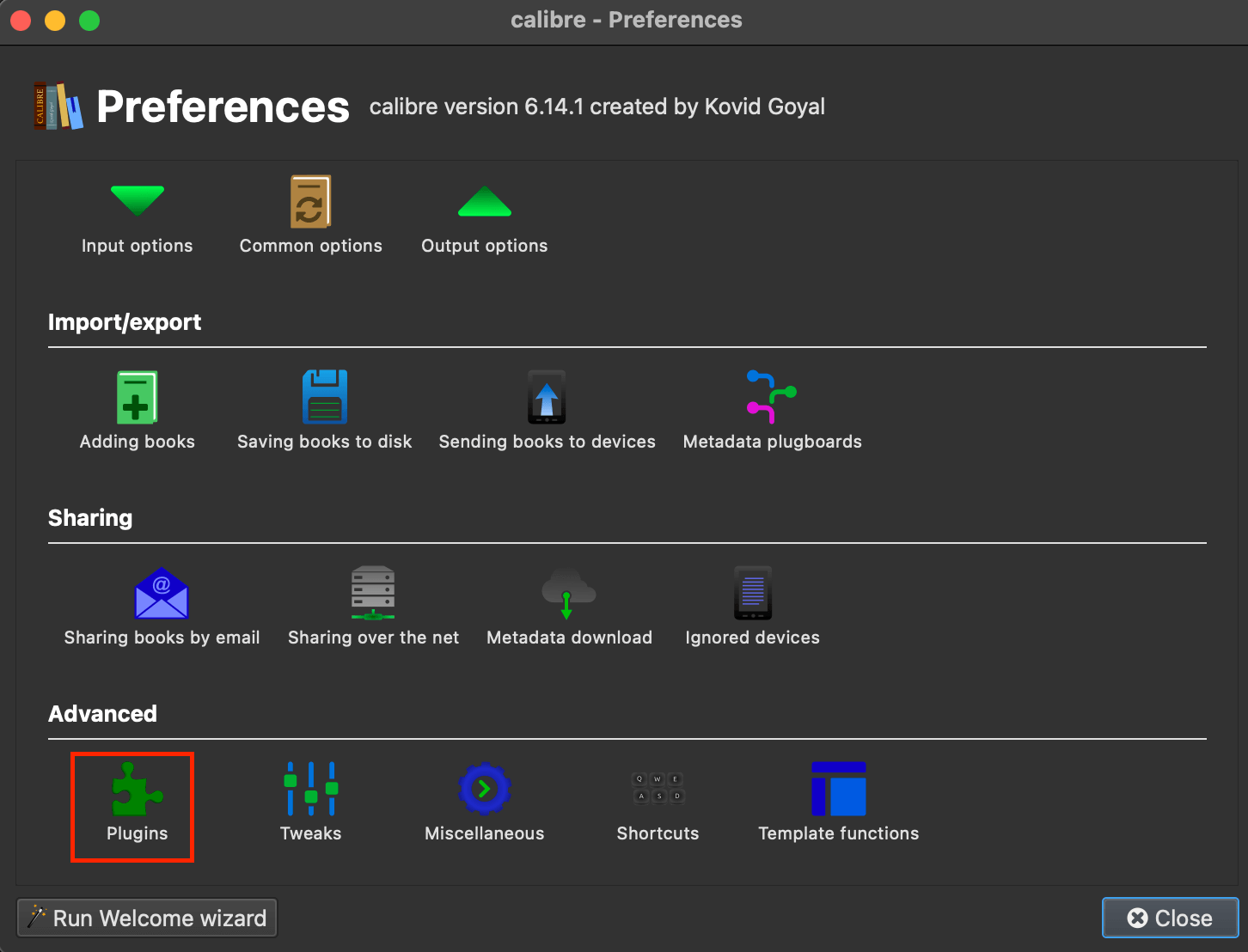
Click the button “Load plugin from file”.
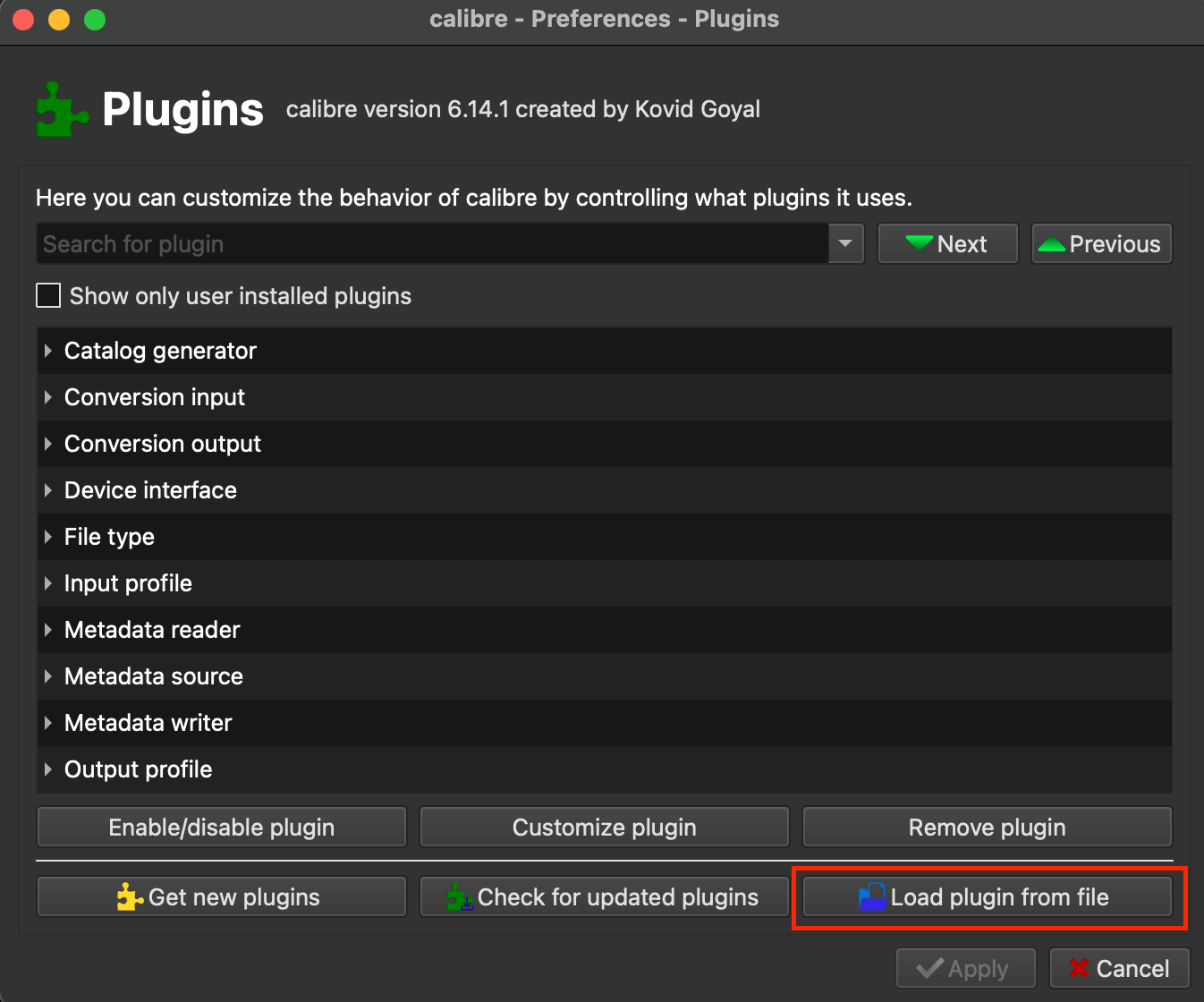
Open the plugin file “FanFicFare.zip”, then the plugin will be installed.
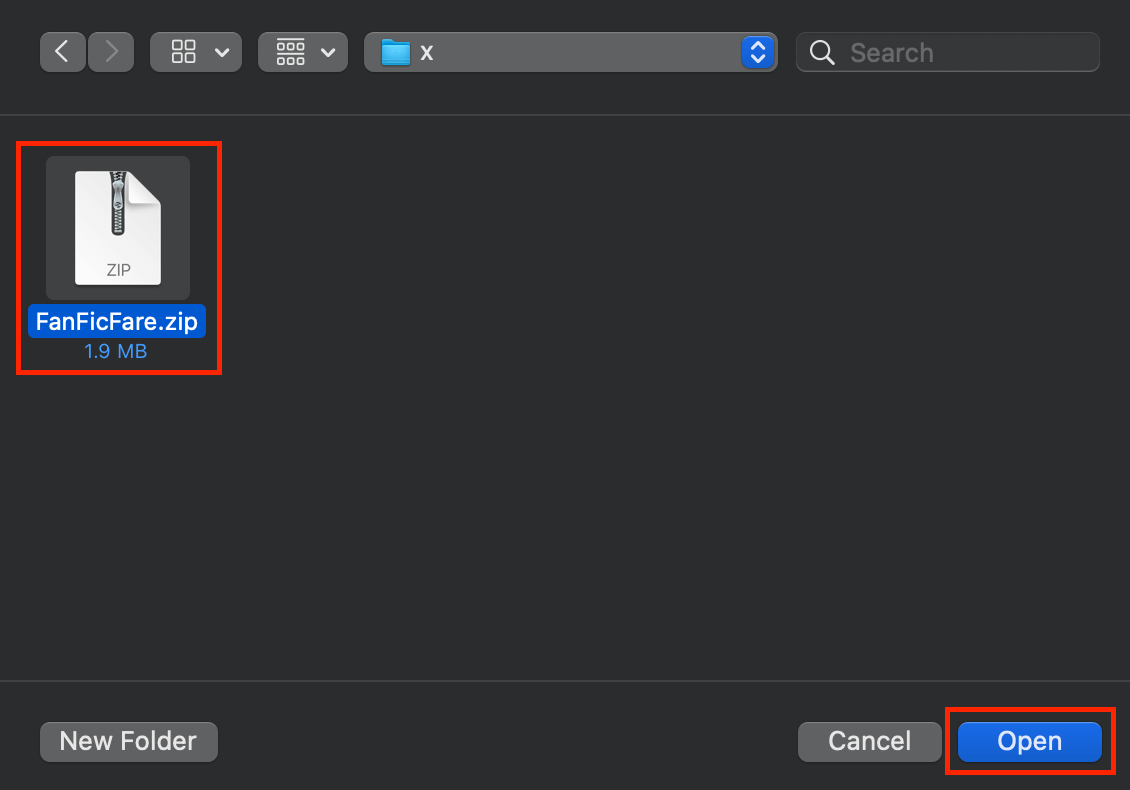
Restart the calibre, then the plugin will be displayed on the toolbar.
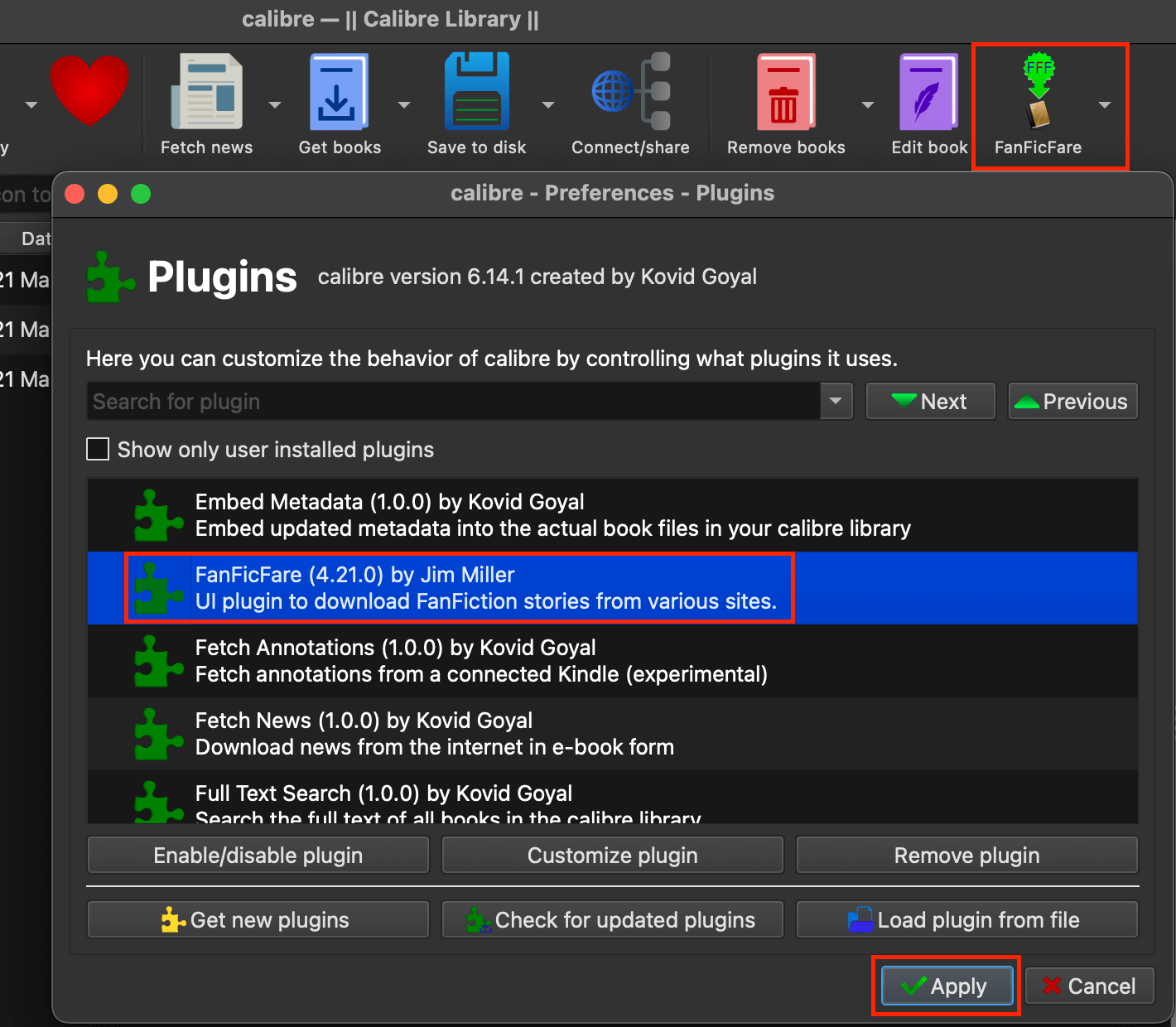
Step 3. Click the plugin, paste the url of the Wattpad story, then click the button “OK” to start downloading. Wait for minutes and the story will be downloaded on your computer.
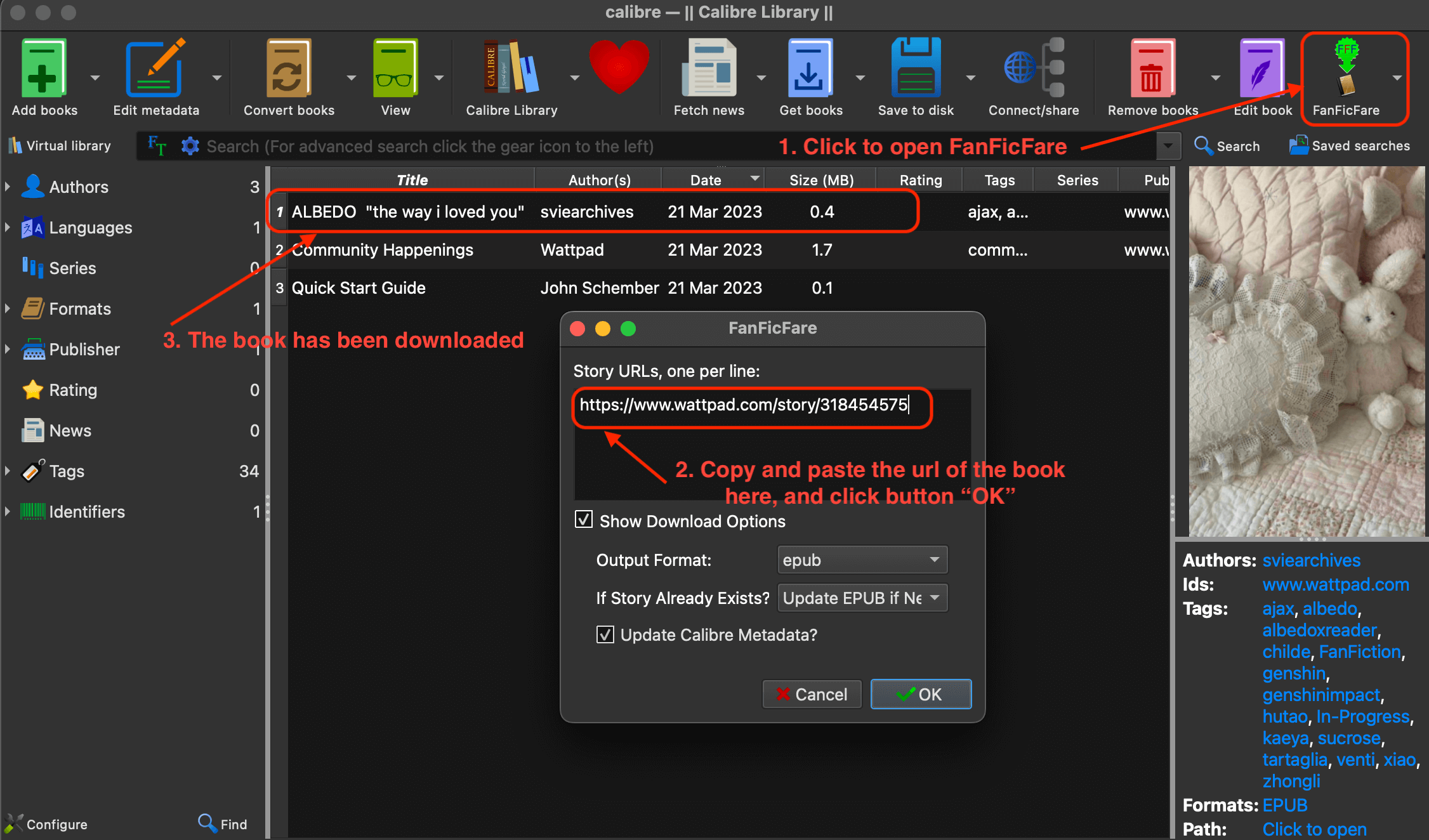
Best Solution: Download Wattpad Stories with z3kit Wattpad Downloader
Step 1. Download and install z3kit Wattpad Downloader, then run it.
Step 2. Sign in to your Wattpad account to get all your saved stories.
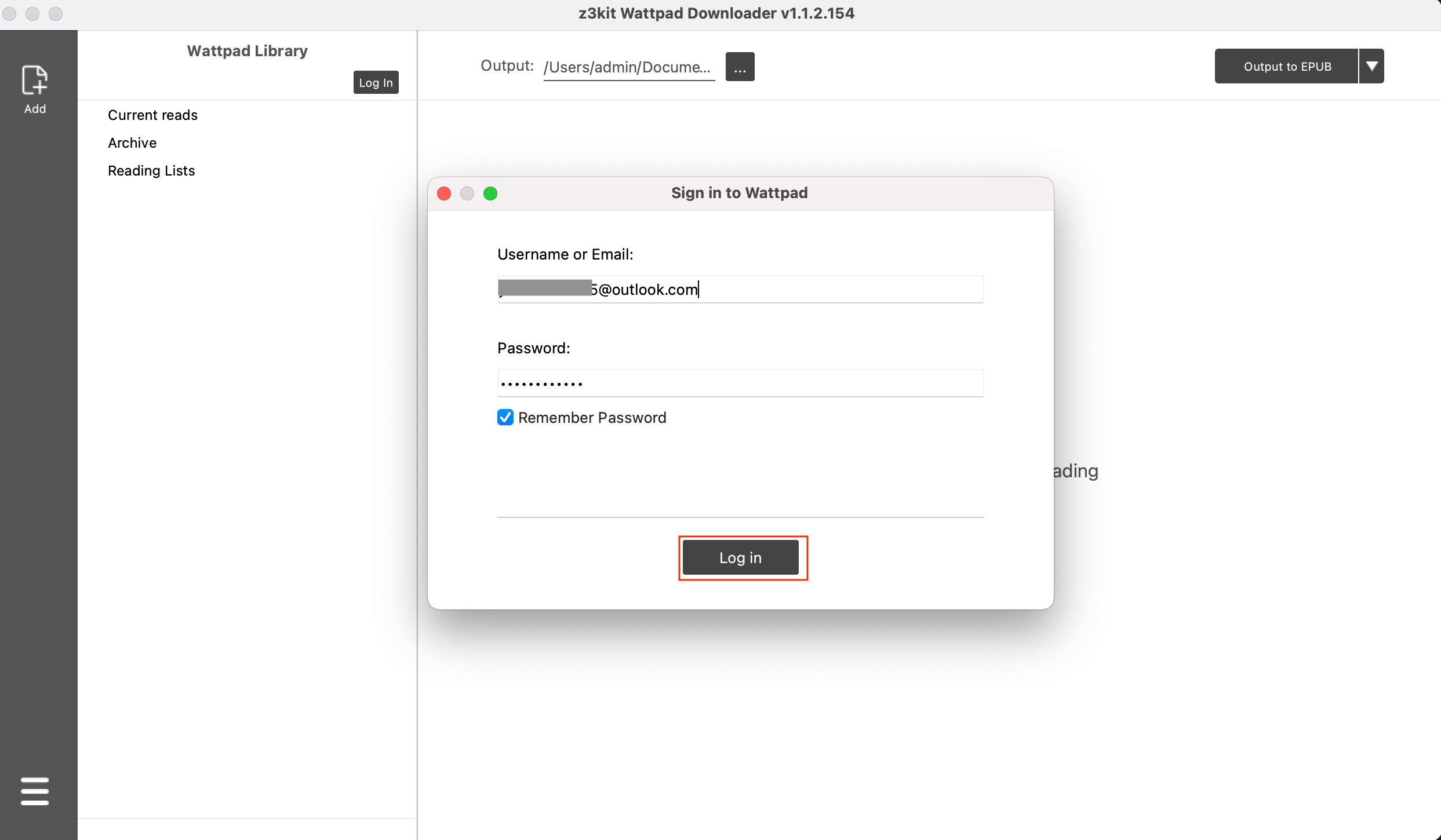
Step 3. Your saved stories will be listed on the left panel of the software after signing in. Select the stories and drag & drop them to the right panel, then click the button “Output to EPUB” for downloading (Also you could select other output format, such as PDF/DOCX/MOBI/TXT).
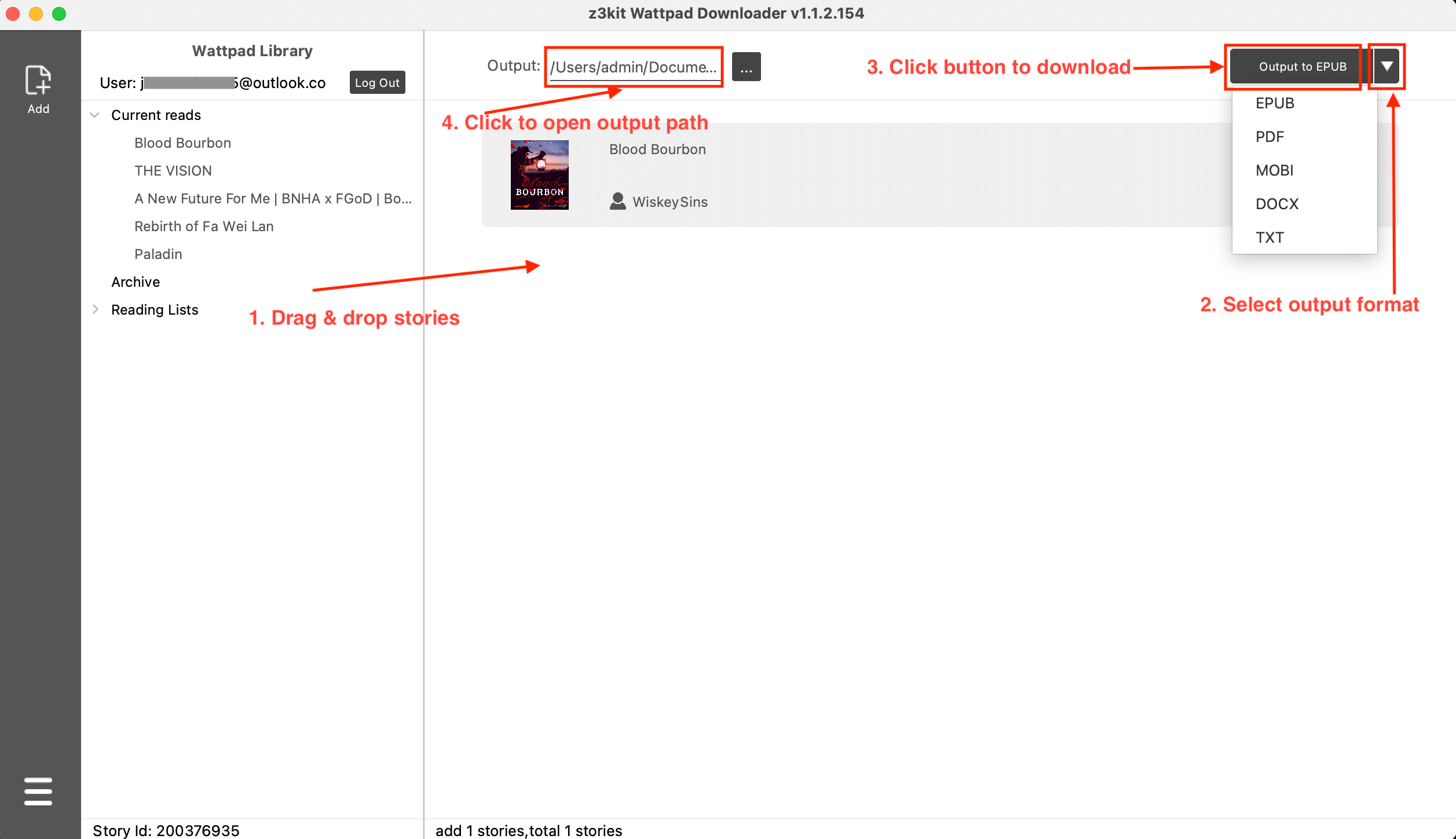
Step 4. Wait for minutes until the stories are downloaded. You could click the output button to view your downloaded stories. At last you can read these books on your favorite ebook reader.
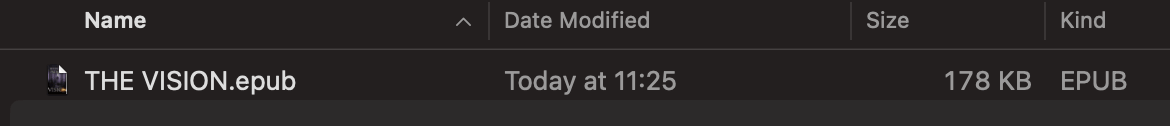
Conclusion
All of these methods can download Wattpad stories, but it is not very easy to use the calibre plugin FanFicFare, it will take more time to download Wattpad stories. So we highly recommend you try the z3kit Wattpad Downloader, there is no trouble using the software and it is very easy for you to download Wattpad stories.
Use coupon code to get 10% discount: SITE-10
