Chirp Converter
The only Chirpbooks conversion tool.
What is Chirpbooks?
Chirp is a U.S. based audiobook retail service.[1] It allows users to and stream audiobooks directly from the website or in the app, and is an a la carte retailer, not a subscription based model.[2] The company does not rely on monthly subscriptions and provides discounted prices to its users.[3][4]
Convert Chirpbooks to mp3
With the help of z3kit Chirp Converter, it can easily convert your chirpbooks to mp3 files. And then, you can play them anywhere you like.
To use z3kit Chirp Converter, first you need a working Android emulator. Please follow the guide below to get ready.
Windows Platform: https://www.z3kit.com/setting-up-a-new-android-emulator-with-android-studio-on-windows/
MacOS Platform: https://www.z3kit.com/setting-up-a-new-android-emulator-with-android-studio-on-macos/
You need to download the apk file for Chirp.
If you’re ready, let’s get started.
1. Install the chirp app in the emulator.
2. Run the chirp app and log in to your account.
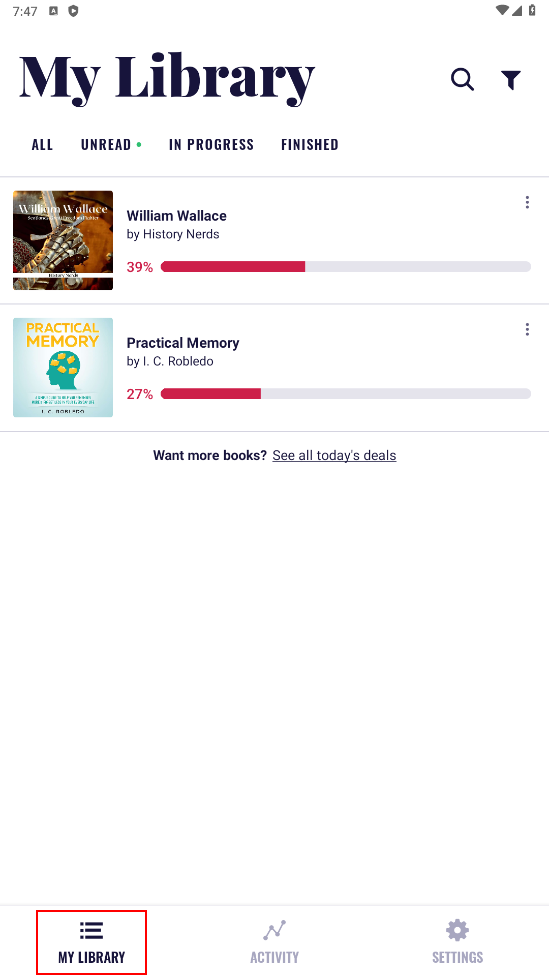
3. Download the books you want to convert.
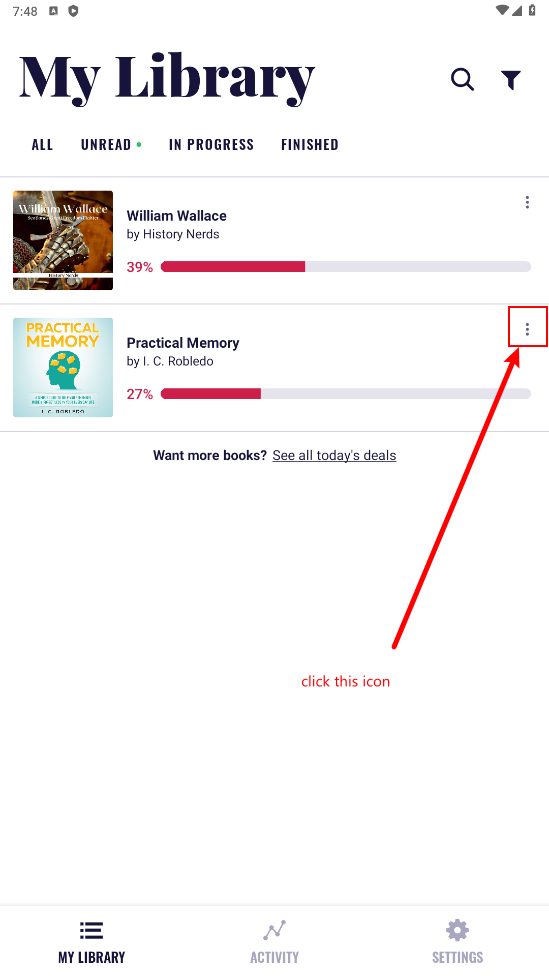
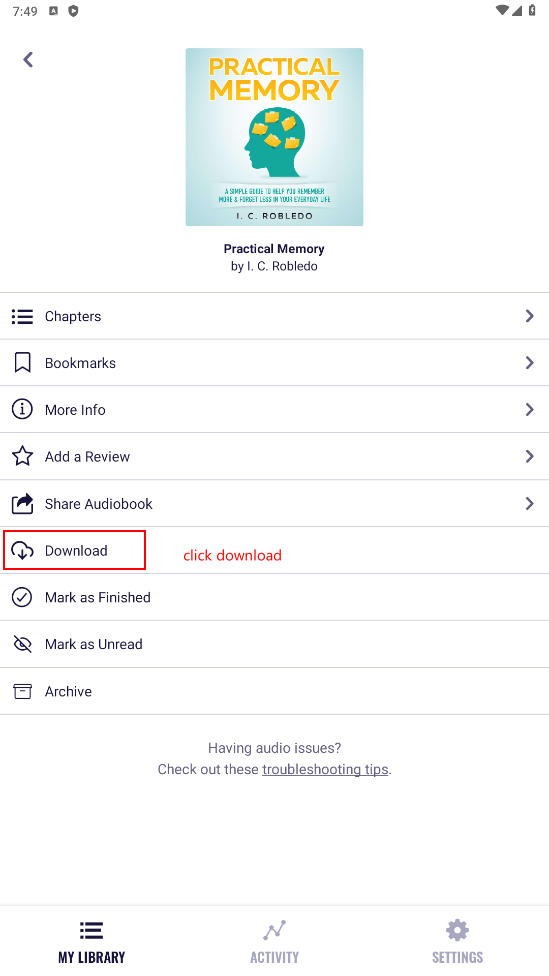
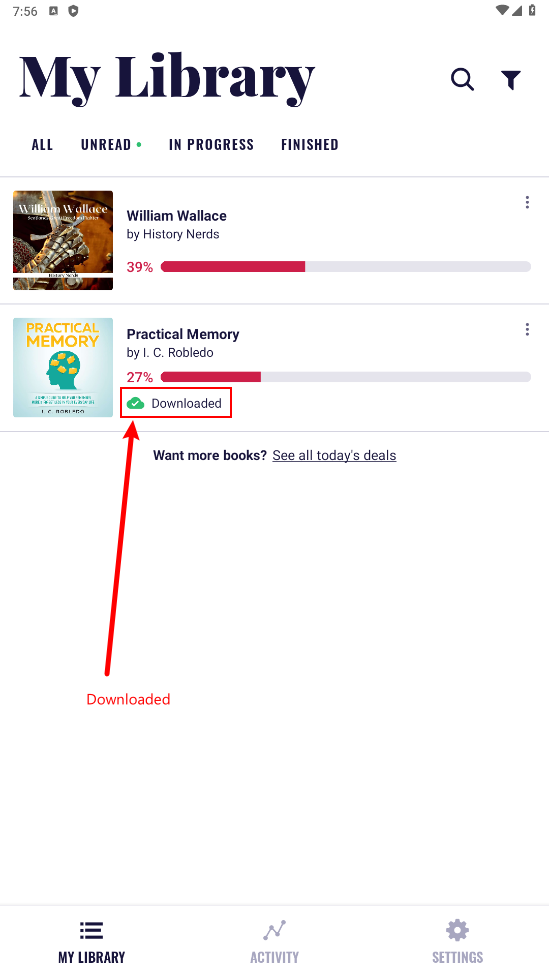
4. Now, open z3kit Chirp Converter.
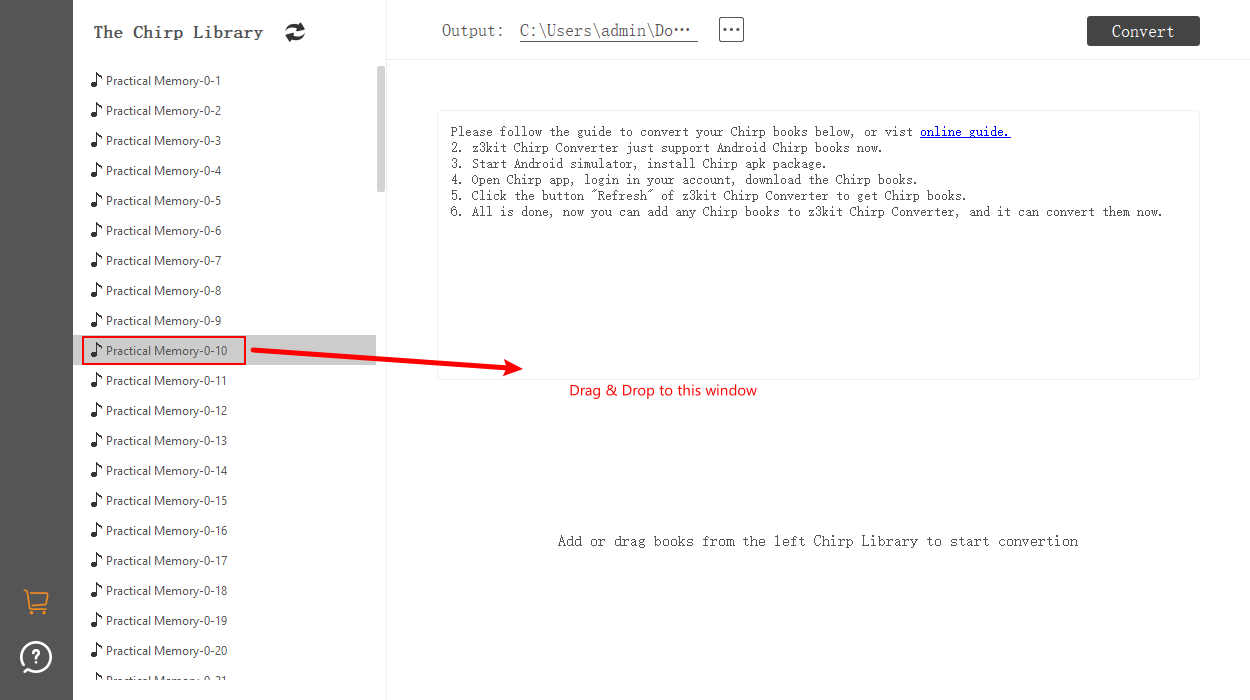
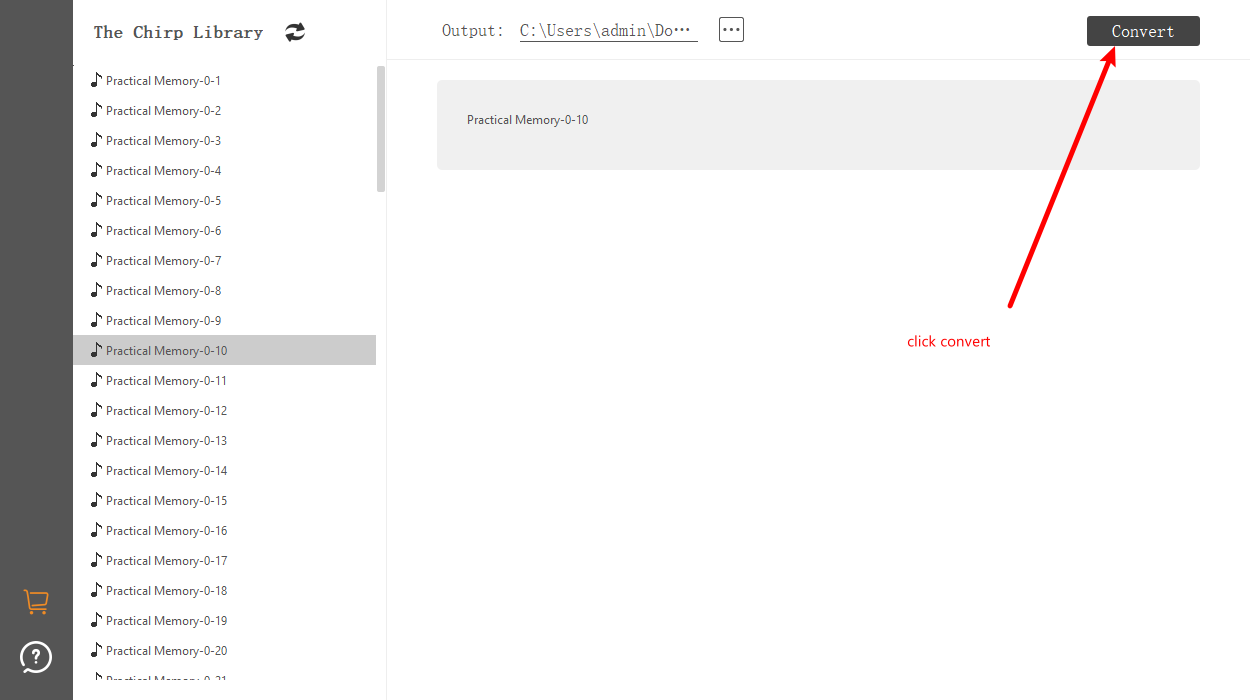
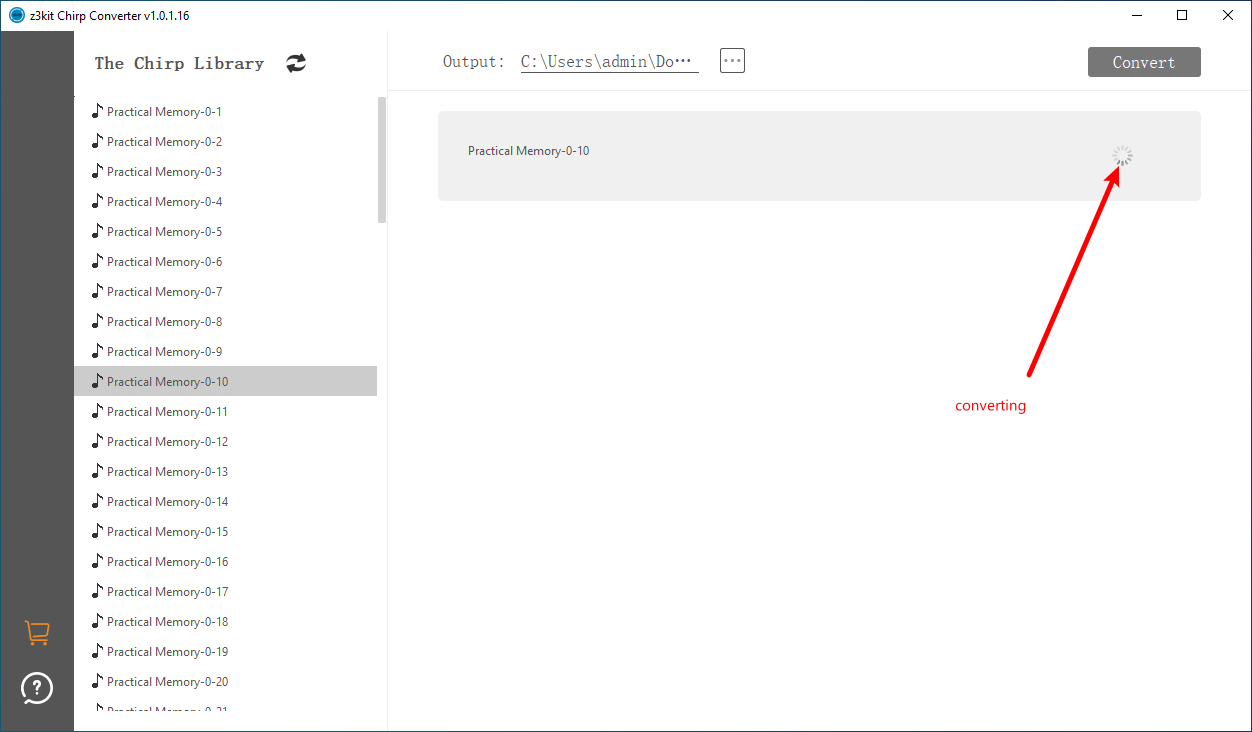
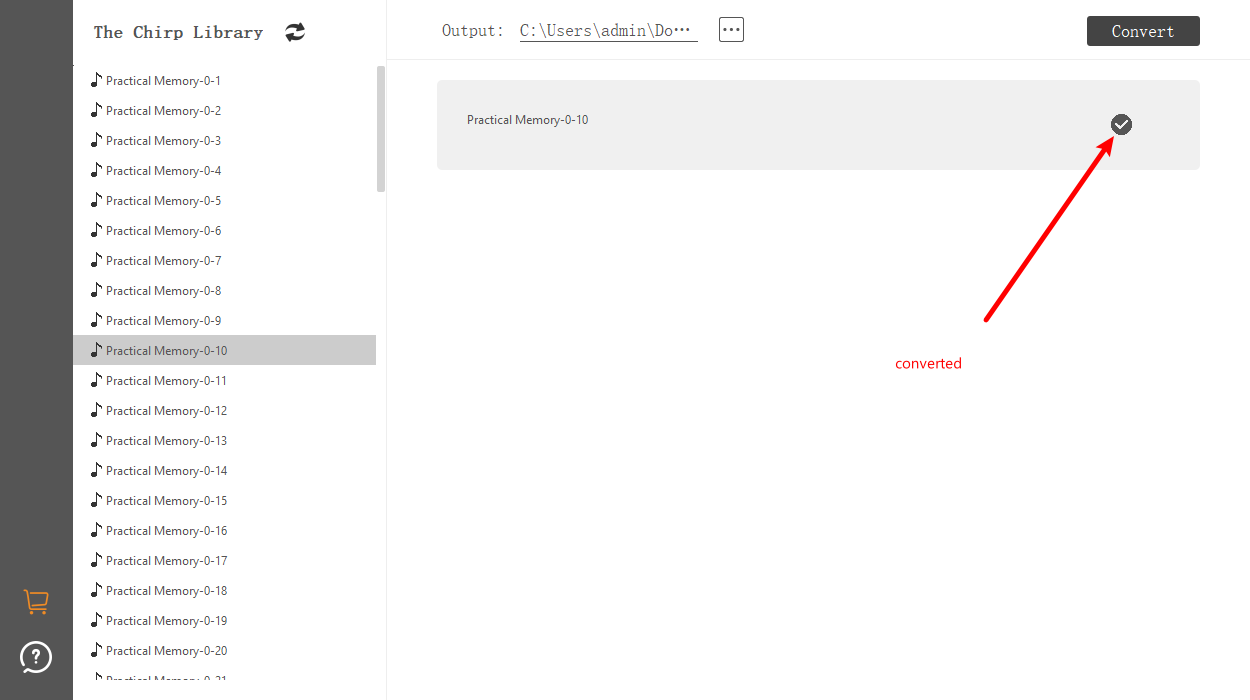
That’s all!
