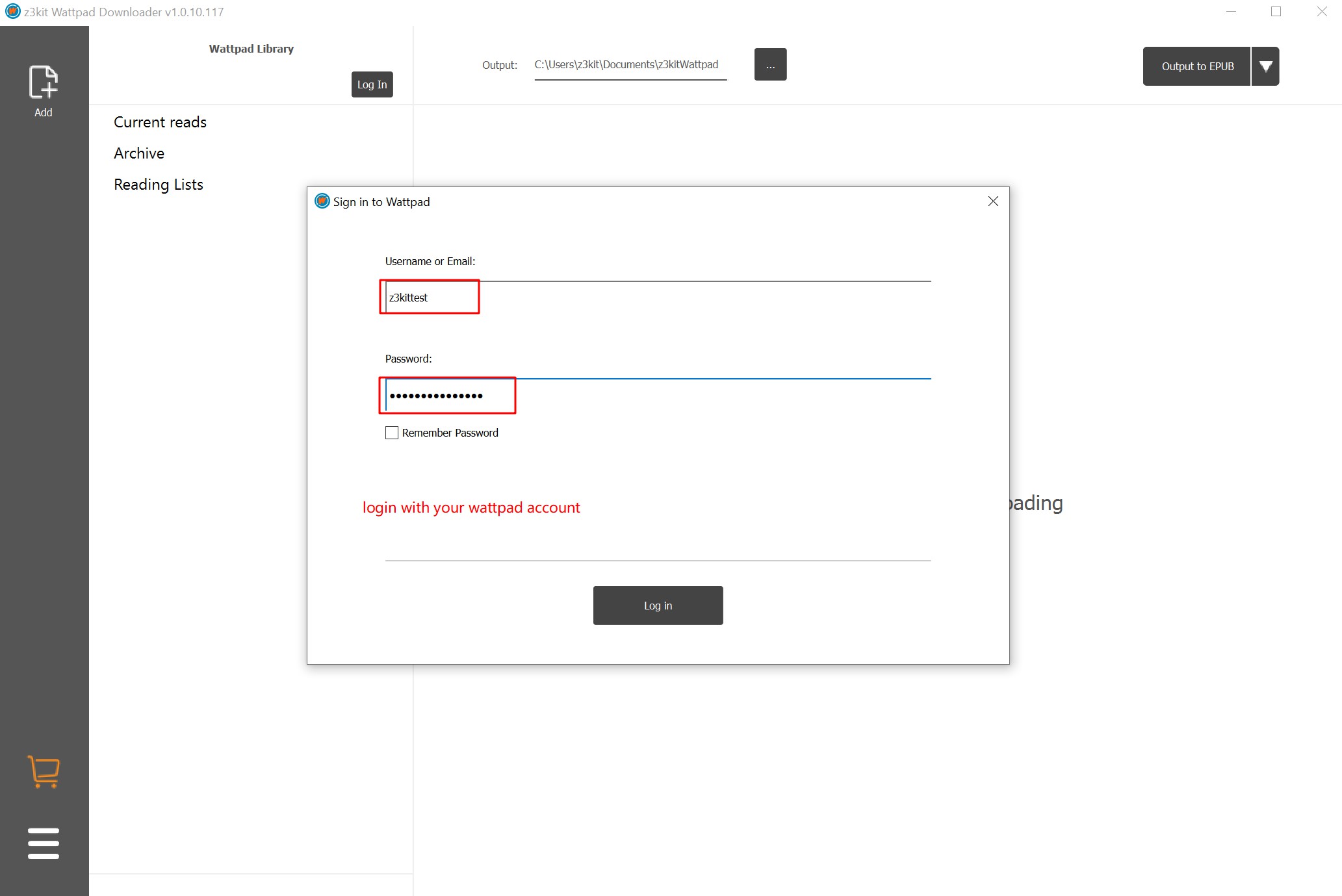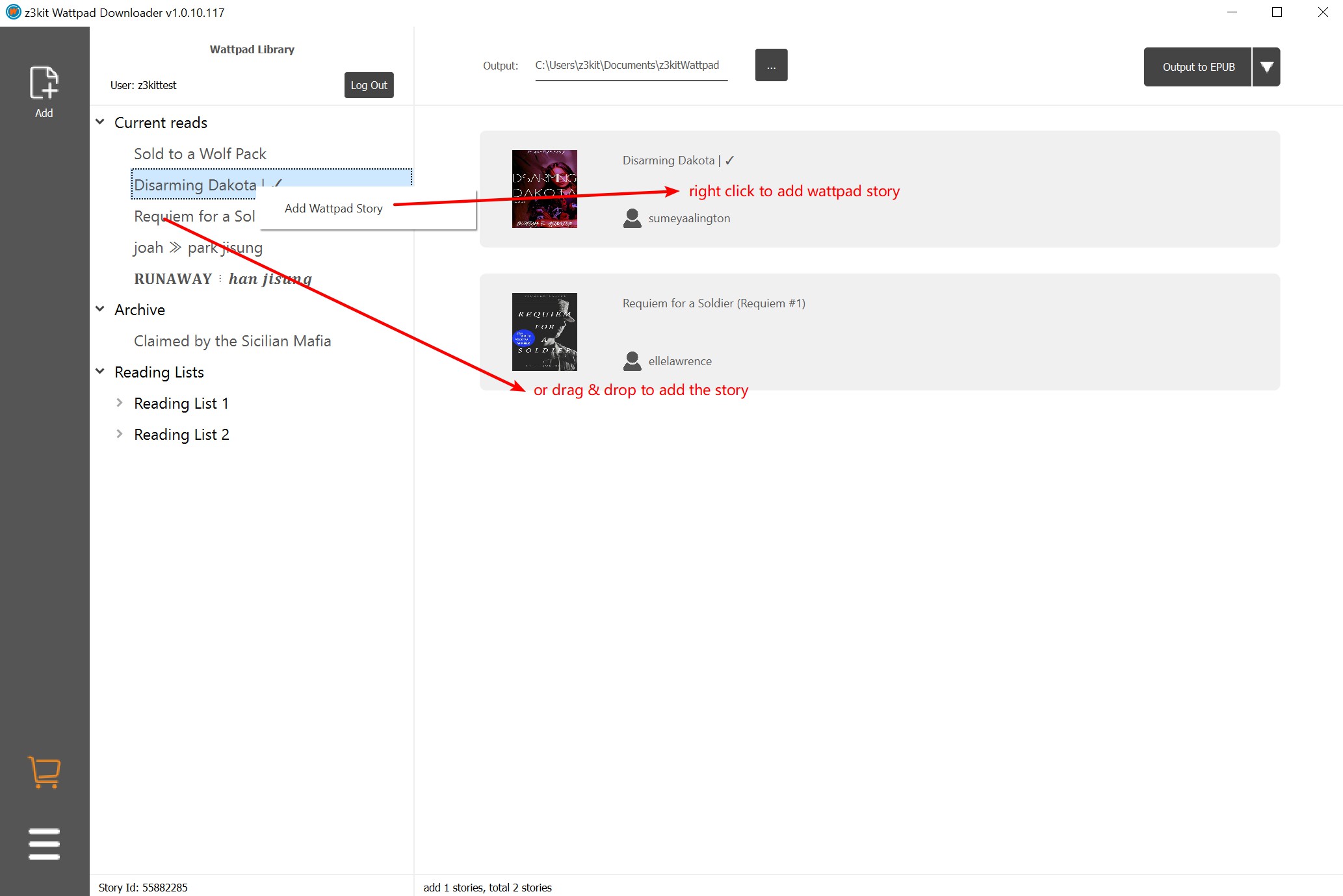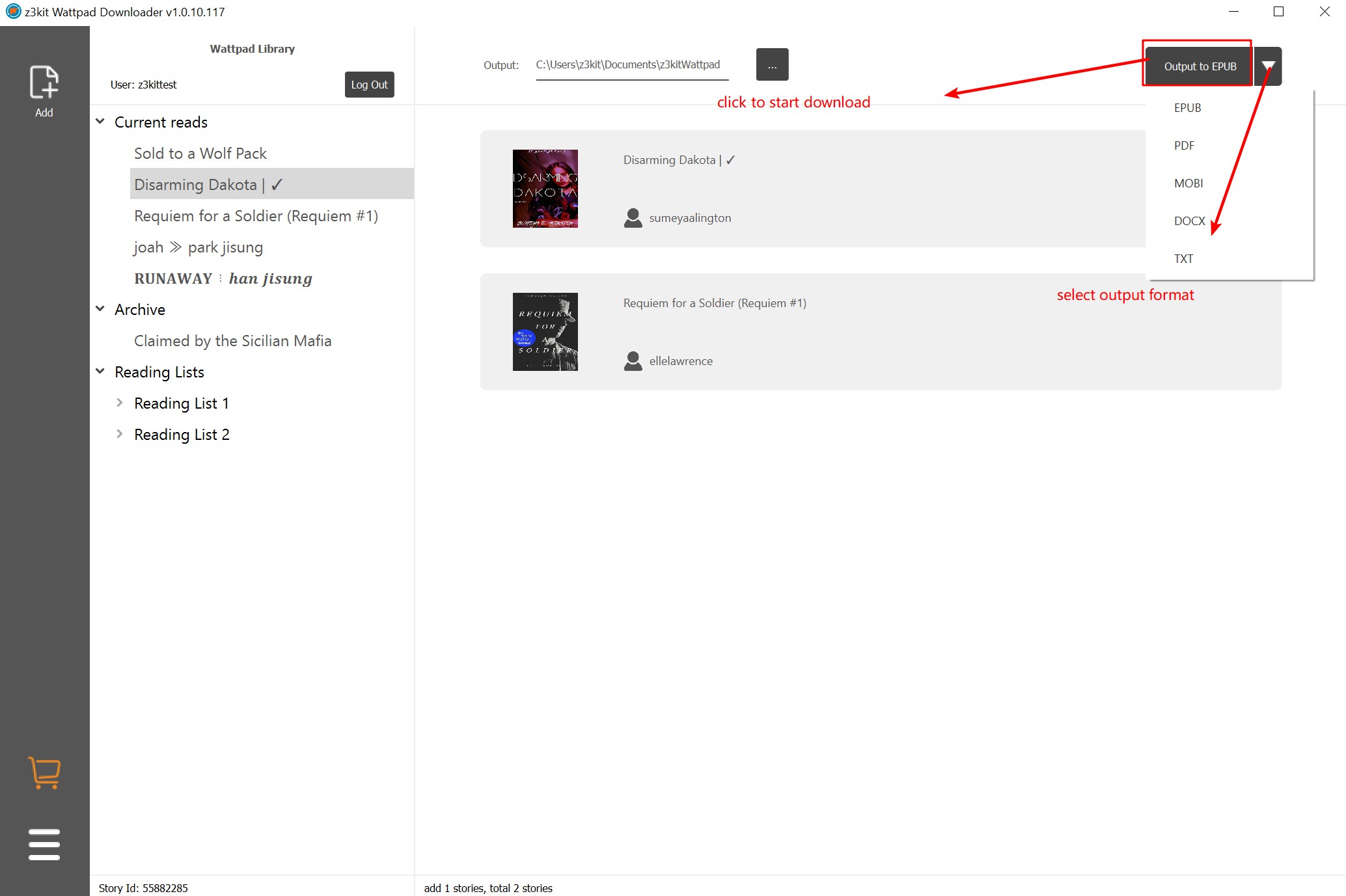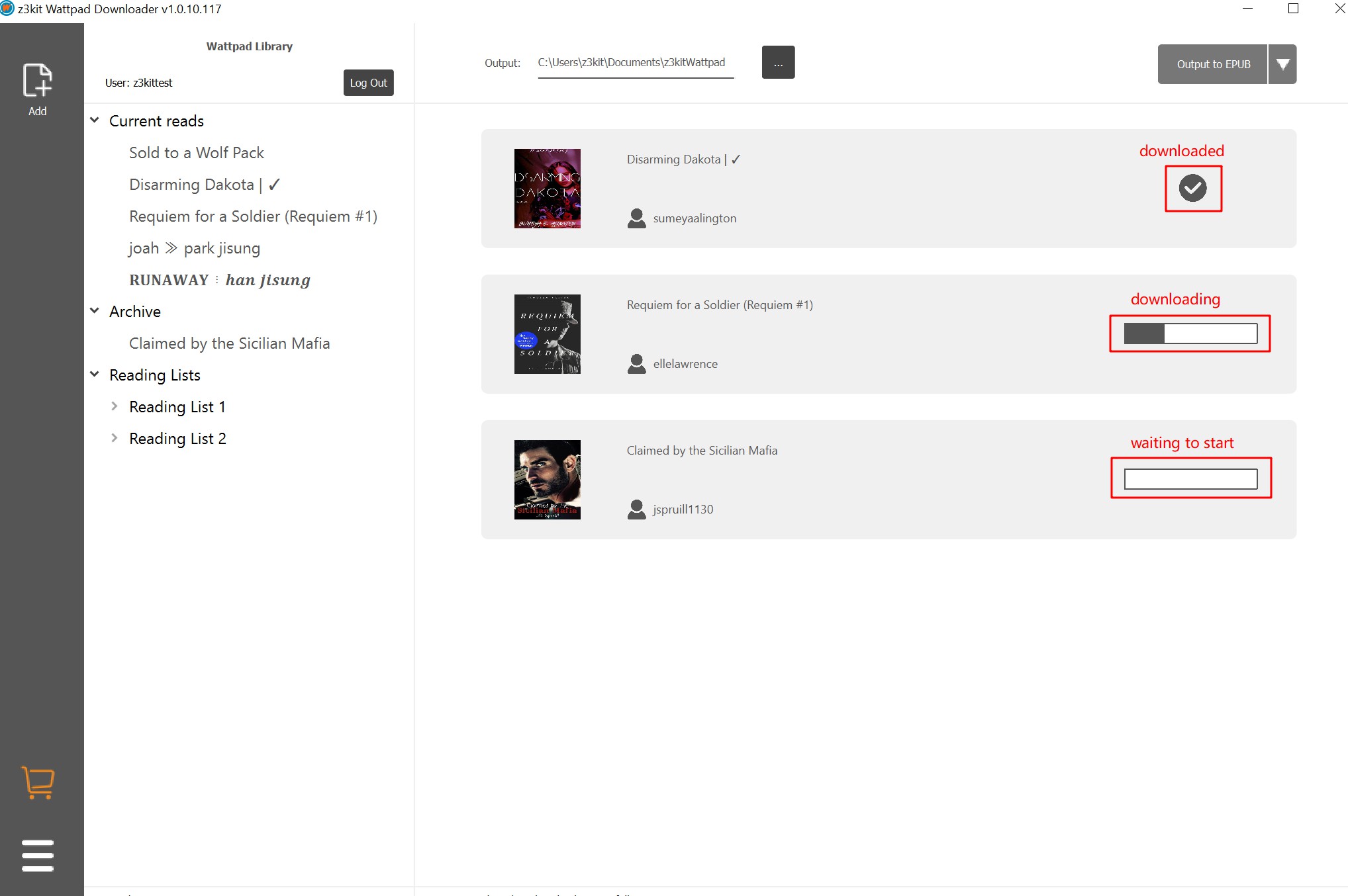Wattpad Downloader
Download Wattpad Story, and convert them to epub,mobi,pdf… Then you can read Wattpad Story offline.
About Wattpad
Wattpad is a website and app for writers to publish new user-generated stories.[5] It aims to create social communities around stories for both amateur and established writers.[6] The platform claims to have an audience of more than 90 million users, who can directly interact with the writers and share their opinions with fellow readers.[7] Although available in over 50 languages, 77% of its content is written in English.[8] A number of Wattpad users are translating stories to continue to build the platform.[8] From December 2006 to 2019, the slogan for the Wattpad website was “Stories you’ll love.” As of February/March 2019, it is now “Where stories live.” It is an online platform where one can write and publish stories or just read them.[9] In January 2021, Wattpad announced that it was to be acquired by Naver Corporation.[10]
Download Wattpad Story to epub,mobi,pdf...
With the help of z3kit Wattpad Downloader, it can easily download your story from Wattpad, and convert them to popular ebook formats, then you can read Wattpad Story offline, and read them anywhere you like.
z3kit Wattpad Downloader helps you easily download Wattpad Story, and convert them to popular ebook formats, so you can read Wattpad Story offline, and read them anywhere you like.
z3kit Wattpad Downloader is easy to use. You just need login with your Wattpad account, and then your stories will exist in the left panel. Or you can enter story id and then click the convert button. That’s all.
Guides
Step 1:
When the z3kit Wattpad Downloader starts, the Login window will pop up. Enter Username (or Email) and Password, click Log in to log in to your Wattpad account. After logging in, you get the story lists and stories in the Wattpad Library automatically. Please wait patiently.
The story lists and stories are displayed in the Wattpad Library on the left, select the story lists or stories you want to download, right click, click Add Wattpad Story to add the stories to the list on the right. You can also add stories to the list on the right by dragging and dropping.
Step 3:
Click the output button and select the output format. The output formats are epub, pdf, mobi, docx, and txt, and the default output format is epub. Then click the output button to download the stories in the list and generate the output file.
If download Wattpad Story failed for some reason, the next downloading can be resumed at a breakpoint.
Then you downloaded Wattpad Story from your Wattpad Library and converted Wattpad Story to other file format (pdf, mobi, azw3,docx, txt).
You can read Wattpad Story offline, read it in your favorite format with your favorite device.
Enjoy it, with z3kit Wattpad Downloader.