Chirp is a U.S. based audiobook retail service. It allows users to and stream audiobooks directly from the website or in the app, and is an a la carte retailer, not a subscription based model. The company does not rely on monthly subscriptions and provides discounted prices to its users. You sign up for a free account, and when you see a good audiobook on sale, you buy it. Simple and straightforward! Overall, Chirp’s catalog is considerably smaller than Audible’s, it still has over 200k titles, though.
Why should you download audiobooks from Chirp?
You can only listen to audiobooks you bought on Chirp in their own app, although the app is free. The Chirp audiobook is DRM-Protected so you can not transfer or share them with the other people. Fortunately, there is a wonderful software that can download Chirp audiobooks to mp3 with DRM-Free, please read the following guide to see how it does the work.
The best way to download Chirp Audiobook
There are two main parts to download Chirp audiobooks. 1. Install Android emulator. 2. Download Chirp audiobooks to the computer.
Part 1. Install Android emulator
Step 1. Go to Google Android Studio official site to download and install the Android Studio.
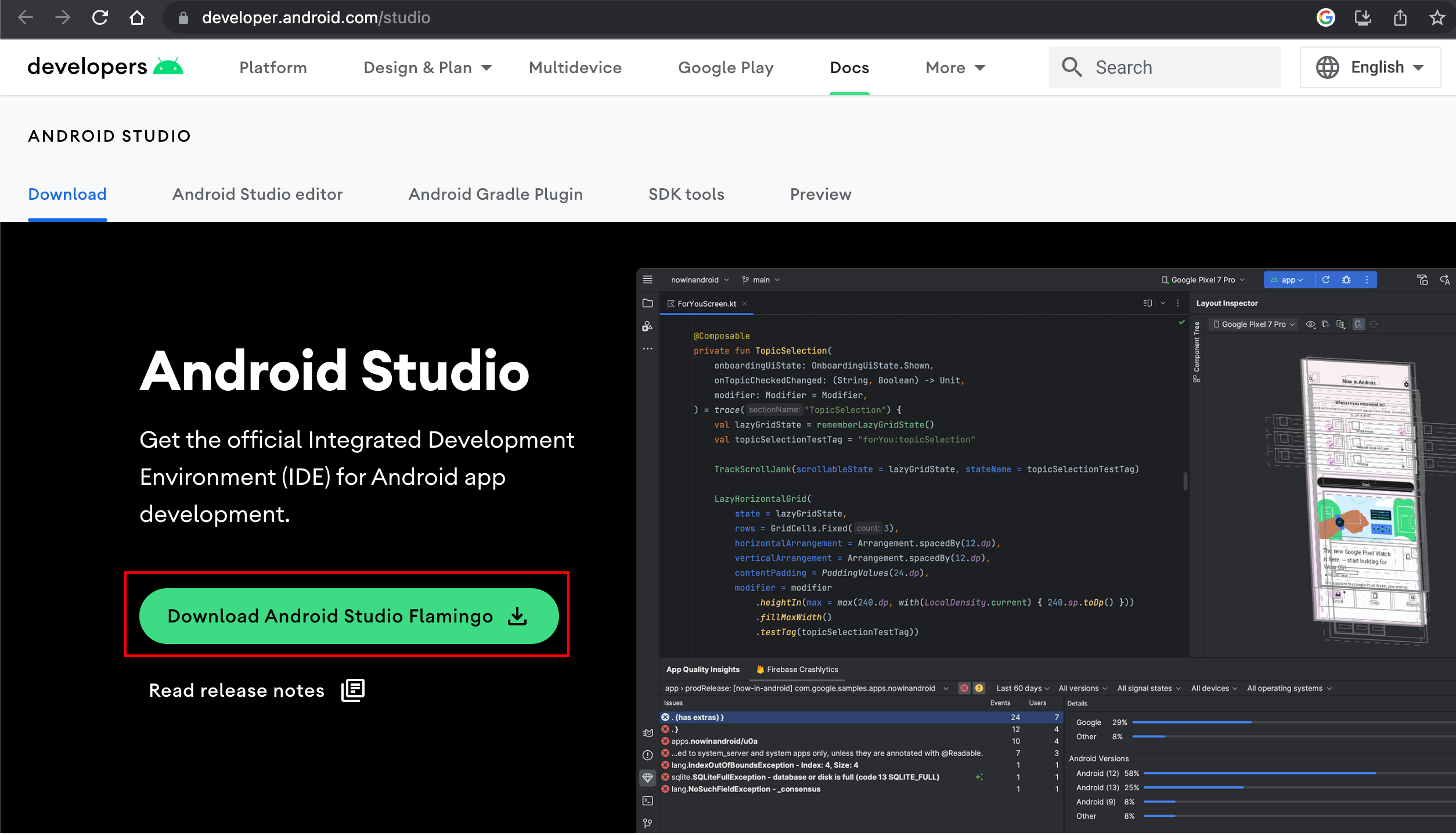
Step 2. Run the default emulator after installing Android Studio, create a new emulator if there is no default one.
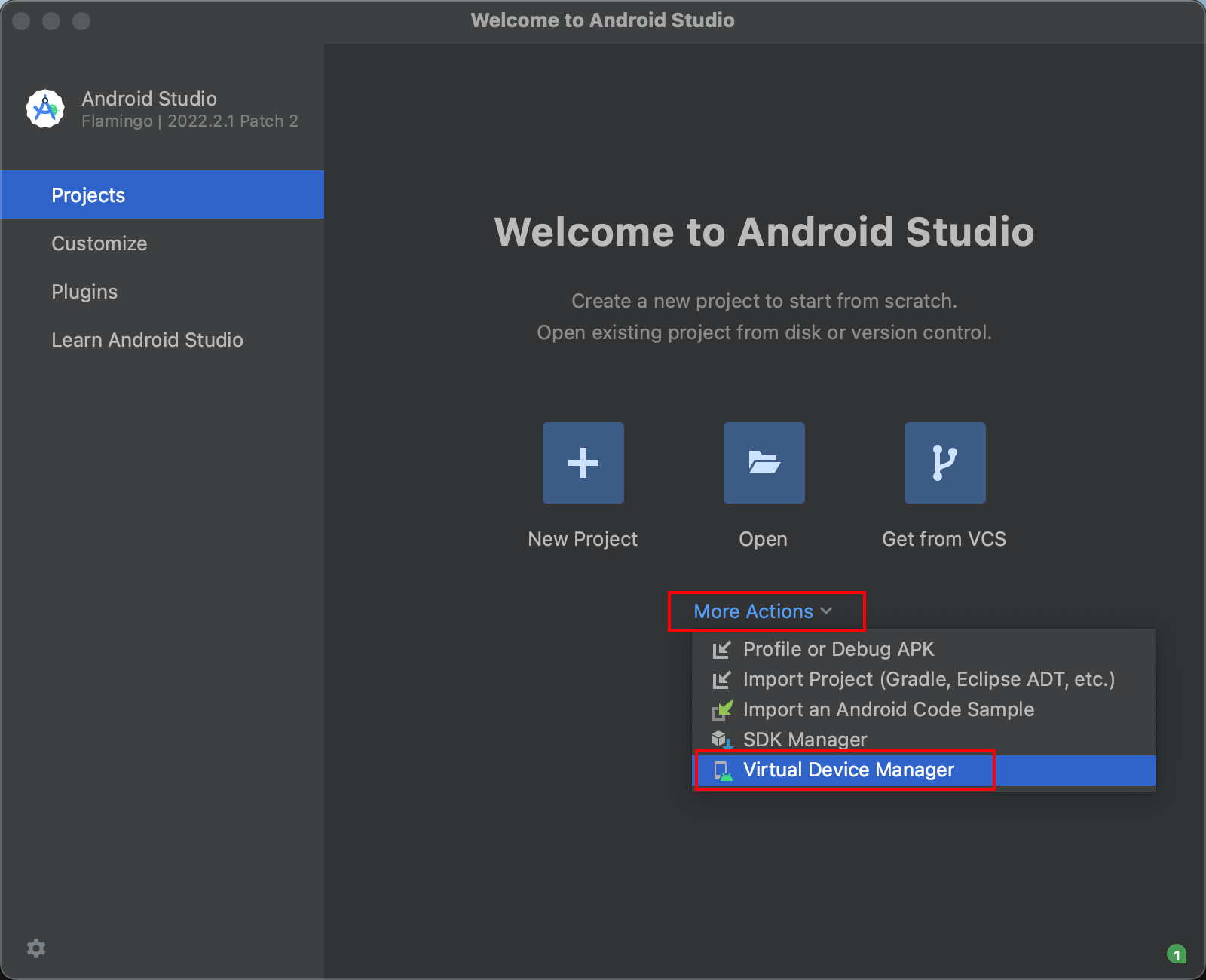
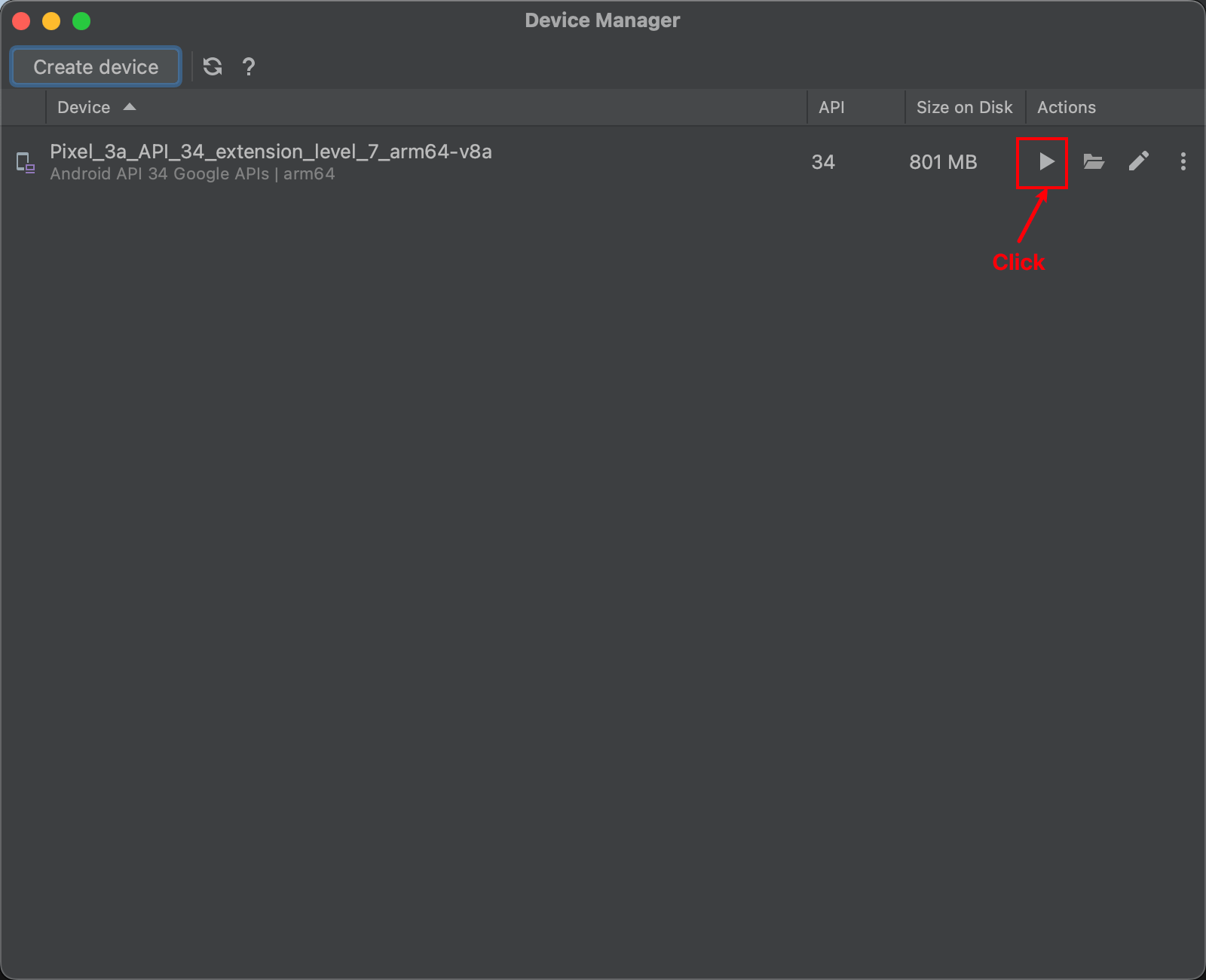
Step 3. Download Chirp app apk file and drag the apk file to the emulator for installation.
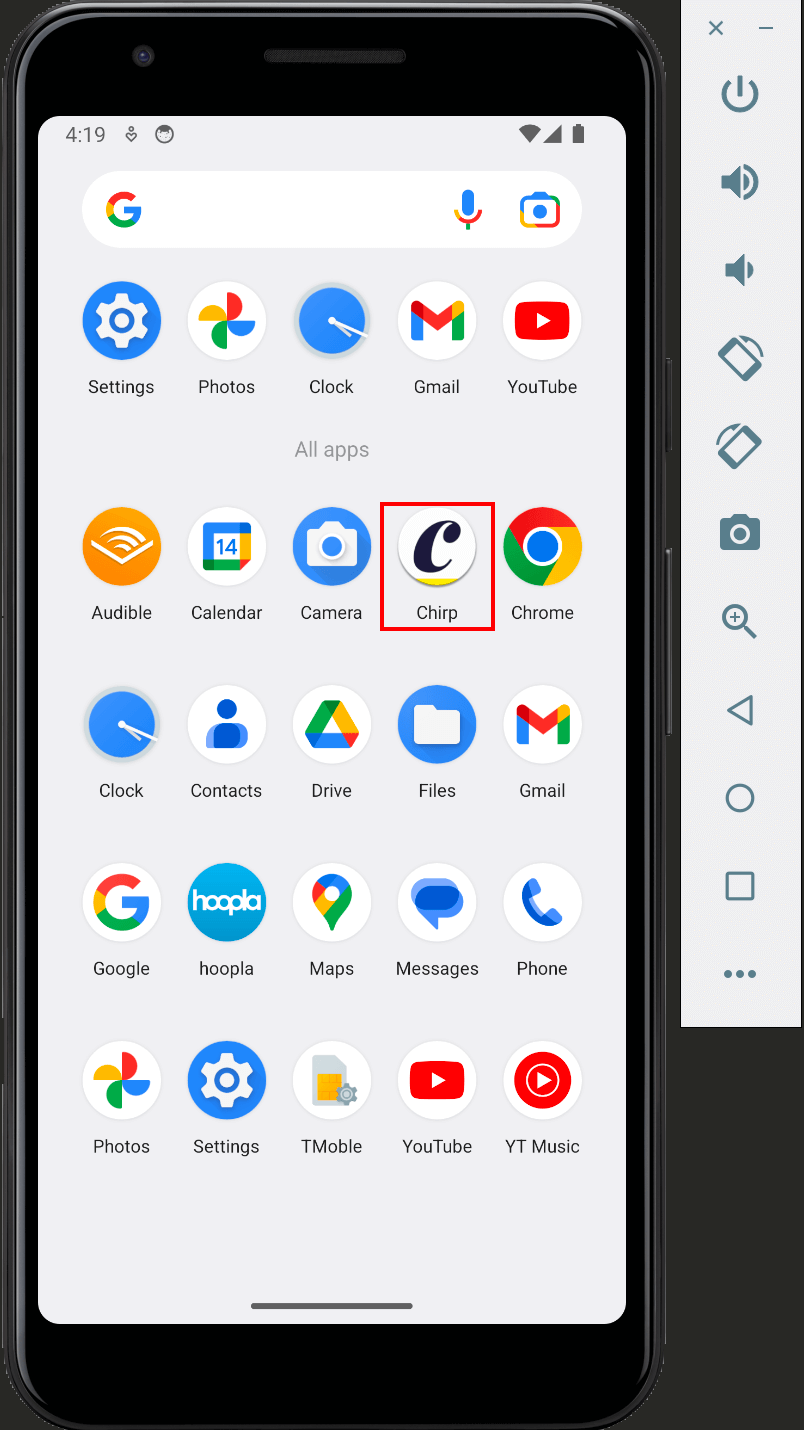
Step 4. Start the Chirp app and login your Chirp account, then download Chirp audiobooks.
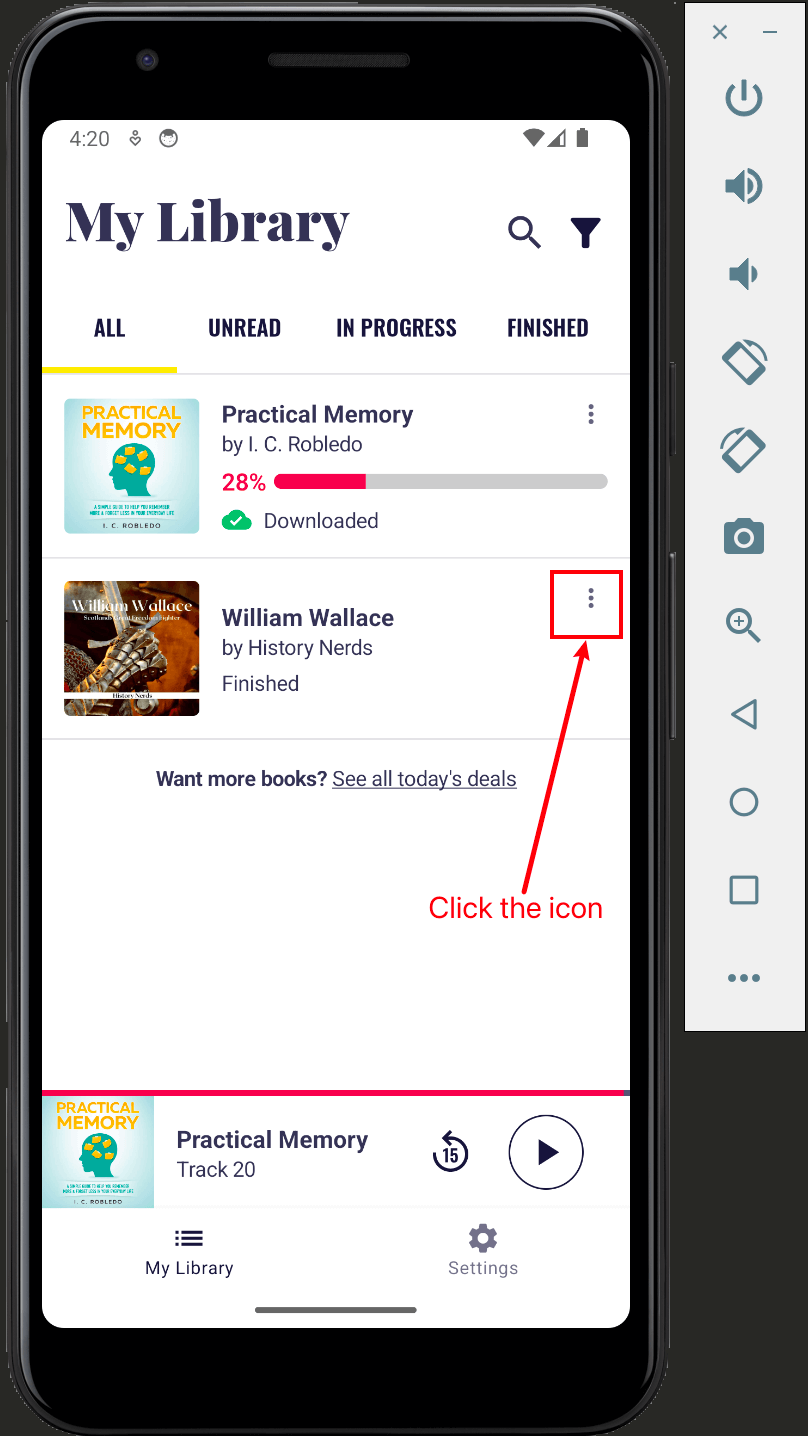
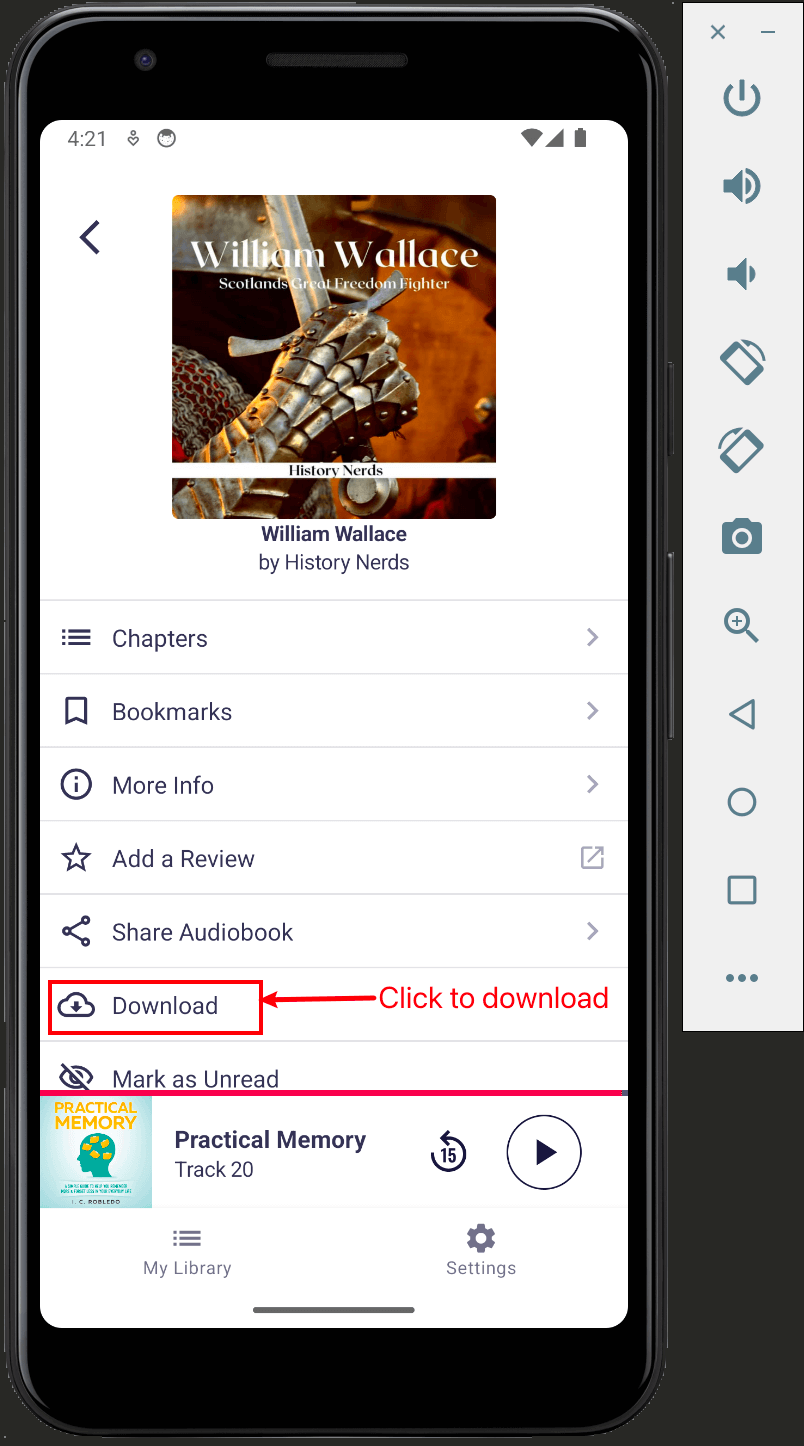
Now the audiobooks have been downloaded.
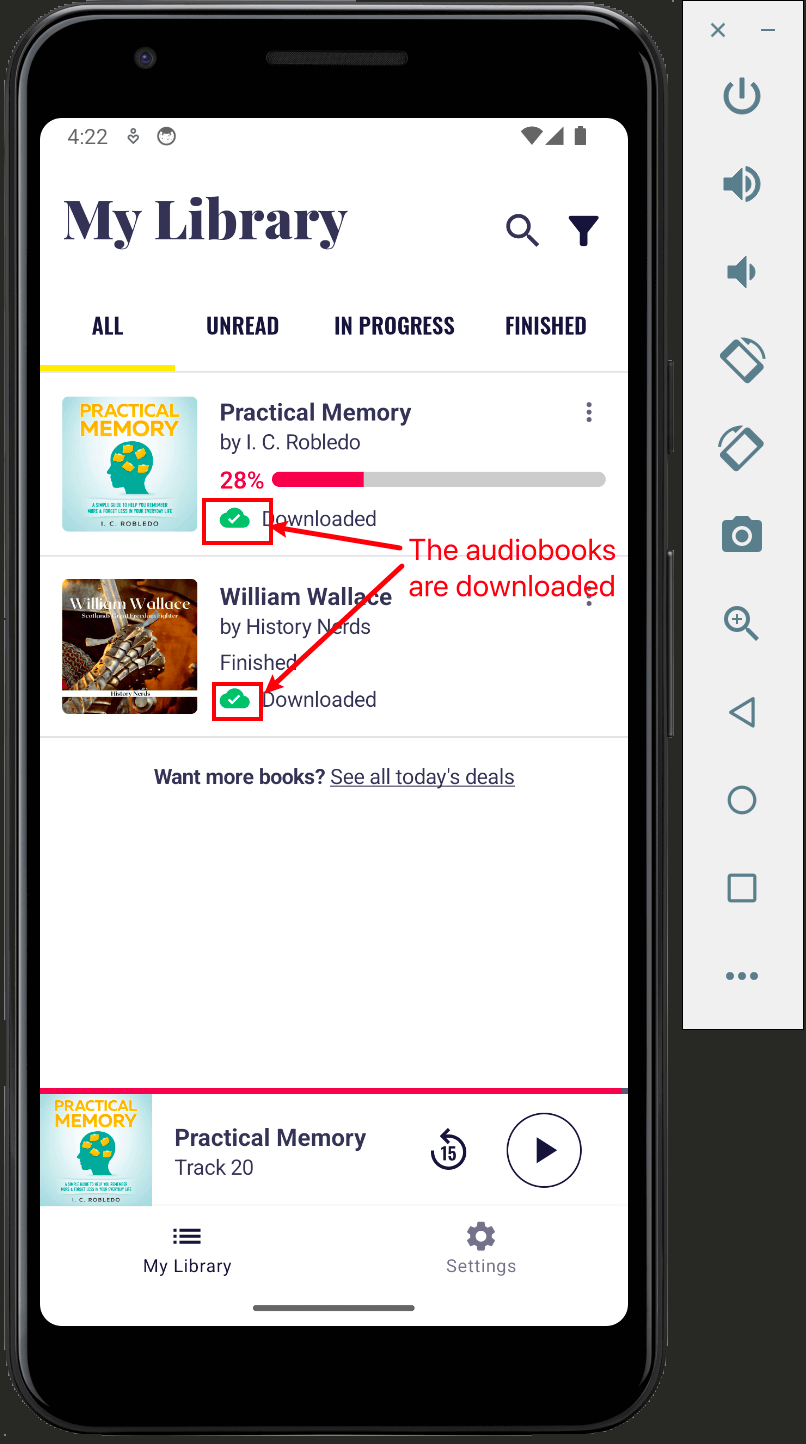
For more detailed information about installing Android emulators, please read the guides both on Windows and MacOS.
Windows: Setting up a new Android emulator with Android Studio on Windows
Windows Alternative Android emulator is LDPlayer: Setting up a new Android emulator with LDPlayer on Windows
MacOS: Setting up a new Android emulator with Android Studio on MacOS
Part 2. Download Chirp Audiobooks with z3kit Chirp Converter
Step 1. Download and install z3kit Chirp Converter.
Step 2. Open the software z3kit Chirp Converter, the downloaded Chirp audiobooks will be listed on the left panel, your only thing you should do is to drag these files to the right panel, then click the “Convert” button.
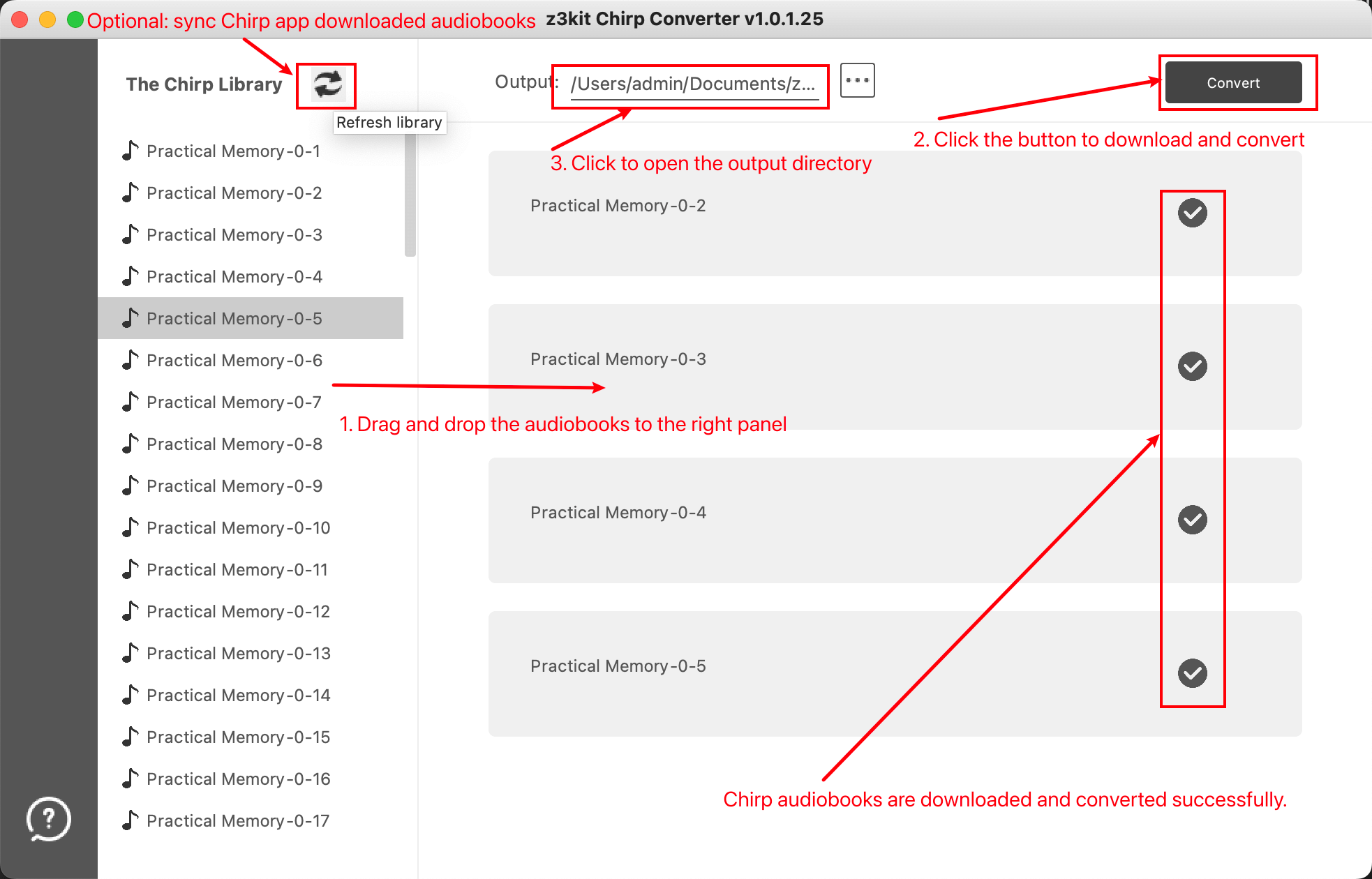
Step 3. Click the output button after converting to open the output directory, then the DRM-Free Chirp audiobooks will be listed there, so you can listen to the Chirp MP3 files on any MP3 player.
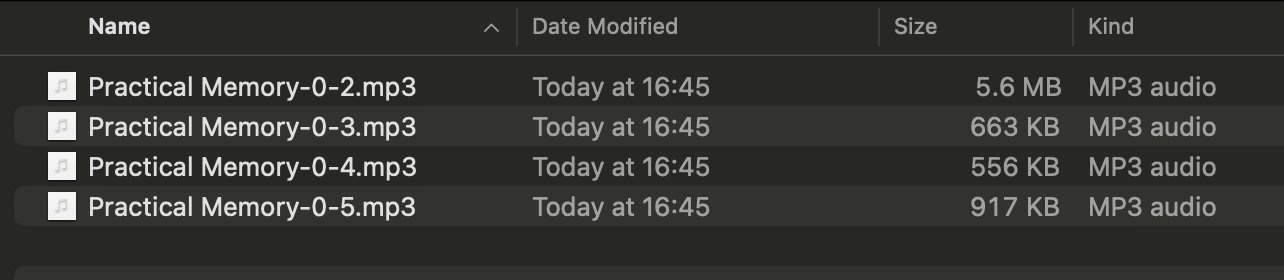
Conclusion
Until now there is no other tool to download and convert Chirp audiobooks, so if you want to get your own Chirp audiobooks your only choice is z3kit Chirp Converter. The perfect tool is easy to use and is worth trying it.
Use coupon code to get 10% discount: SITE-10
