VitalSource is the leading authority in digital course materials, eTextbooks, and student savings. Bookshelf by VitalSource is the world’s leading eReader, preferred by thousands of institutions and millions of students in 240+ countries and territories for reading, studying and succeeding. It is an education technology and digital content company. The company works with companies, universities, and publishers and resellers, providing digital course materials to users.
Why should you download Vitalsource eTextBooks?
The eTextbooks downloaded from Vitalsource Bookshelf are .vbk format files and protected by DRM. You can only read these books via Vitalsource App or its website. Furthermore, these books are only rented by Vitalsource, so you couldn’t own Vitalsource eTextbooks although you paid for it. If you’d like to get ownership of your VitalSource eTextbooks and share them with your family and friends, you should continue to read this chapter to achieve it.
Print Vitalsource eTextBooks to PDF
VitalSource itself provides the way to print Vitalsource eTextBooks to PDF, the method is inconvenient but it works definitely.
Step 1. Go to Vitalsource bookshelf website, login in your account.
Step 2. Open a book you want to download, click the “Print” action on the top-right pop menu.
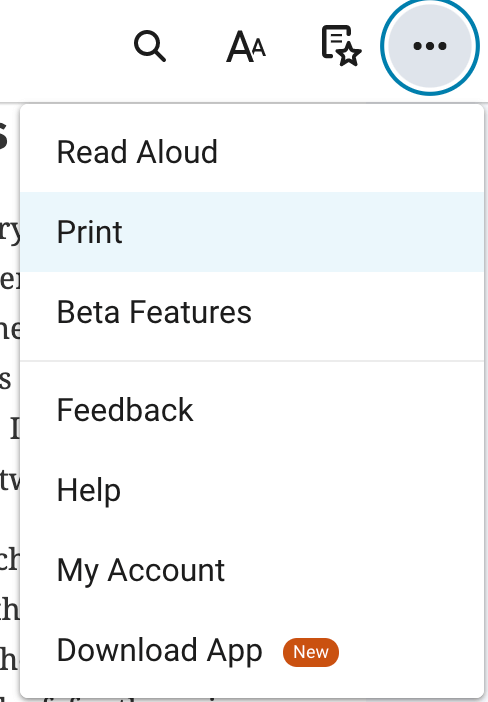
Step 3. Select the page range on the dialog, then click the button “Print”.
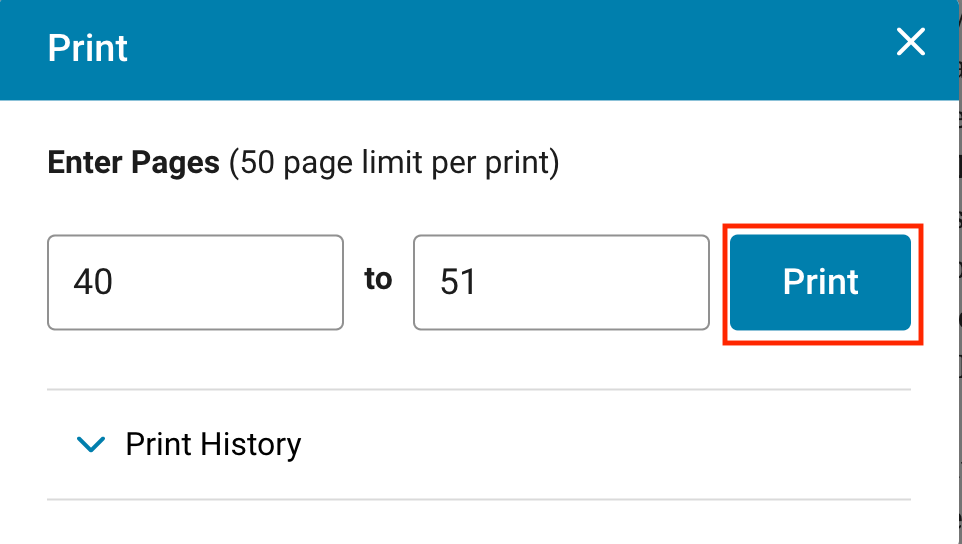
Step 4. select “Save as PDF” then click button “Save”, then the PDF file will be saved on your computer.
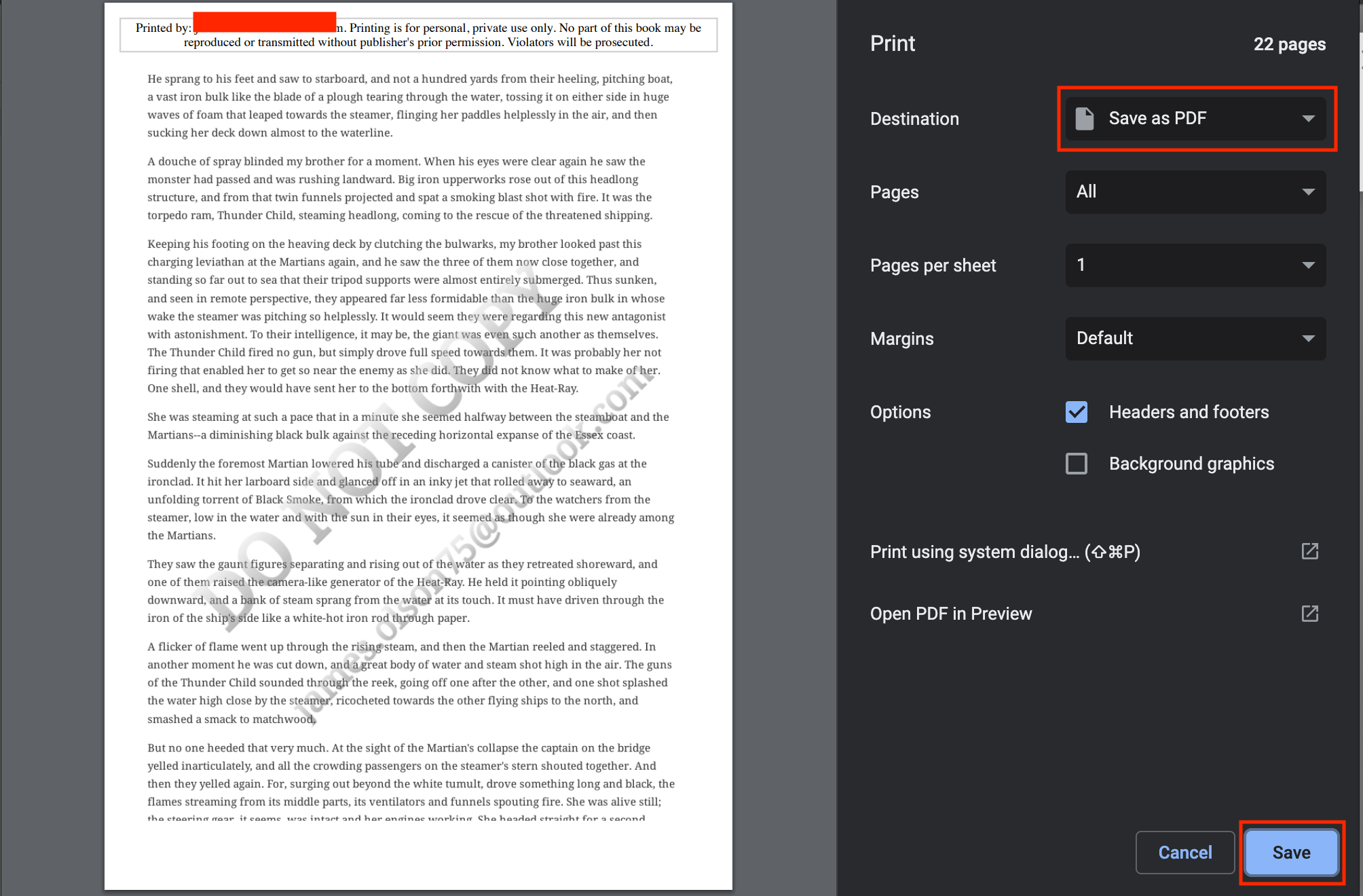
Although you can download Vitalsource eTextBooks to PDF via the printing method, it’s not easy, and what’s more, there are watermarks in the PDF file. So this method has its defect.
Finally, you could get many pdf files, you can use the z3kit PDFMatrix to merge them into one PDF file.
Download VitalSource eTextBooks to PDF/EPUB
z3kit VBK Downloader is easy to use to download VitalSource Bookshelf to PDF/EPUB, the downloaded books have high quality and without watermarks, you can share your own VitalSource books without any restriction.
Step 1. Download and install z3kit VBK Downloader, the software supports both Windows and Mac.
Step 2. Open z3kit VBK Downloader and login in with your VitalSource account. The software will never remember your account information.
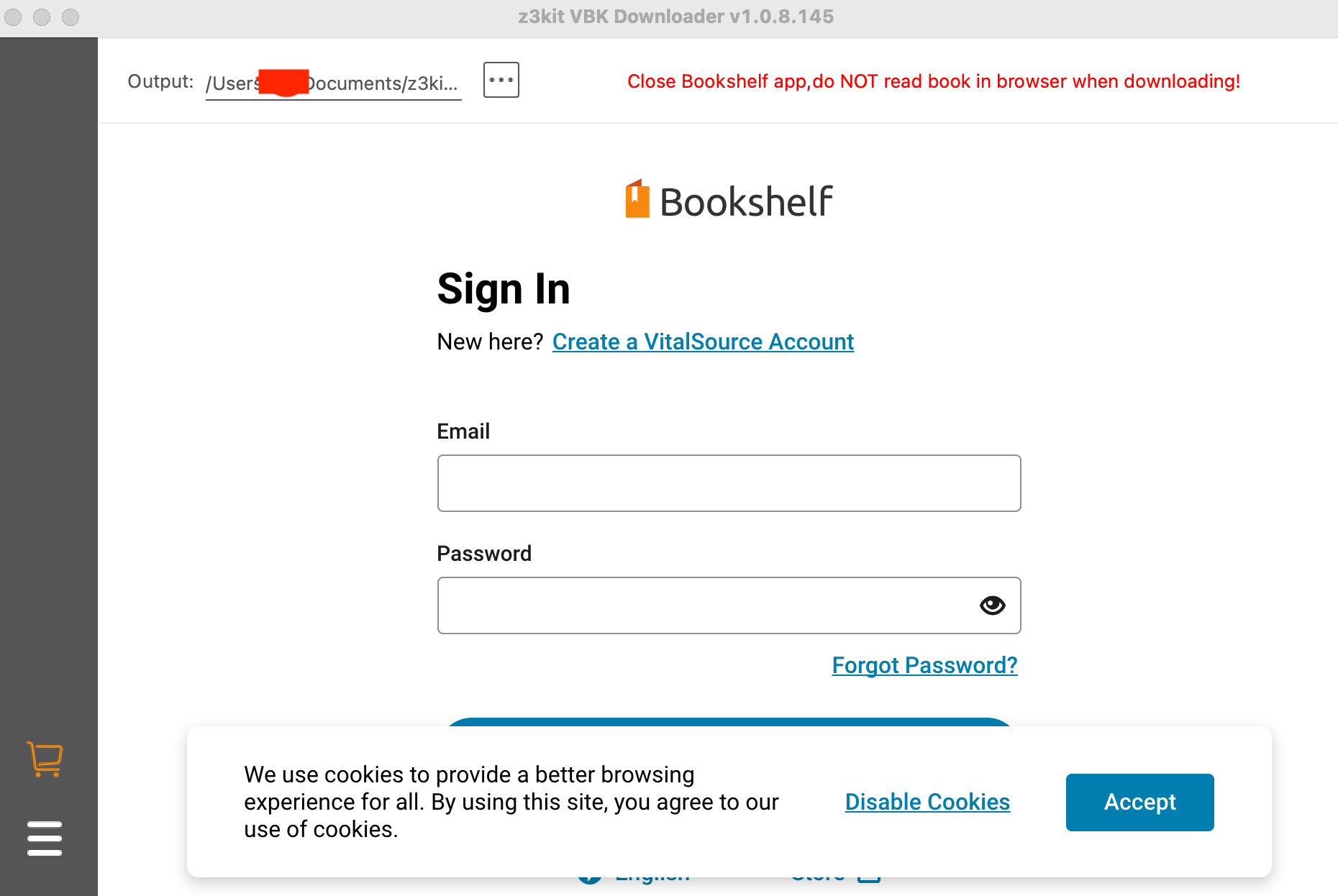
Step 3. Open one book after logging in your VitalSource Bookshelf, the book downloading is in progress, then you don’t need to do anything except waiting, so be patient.
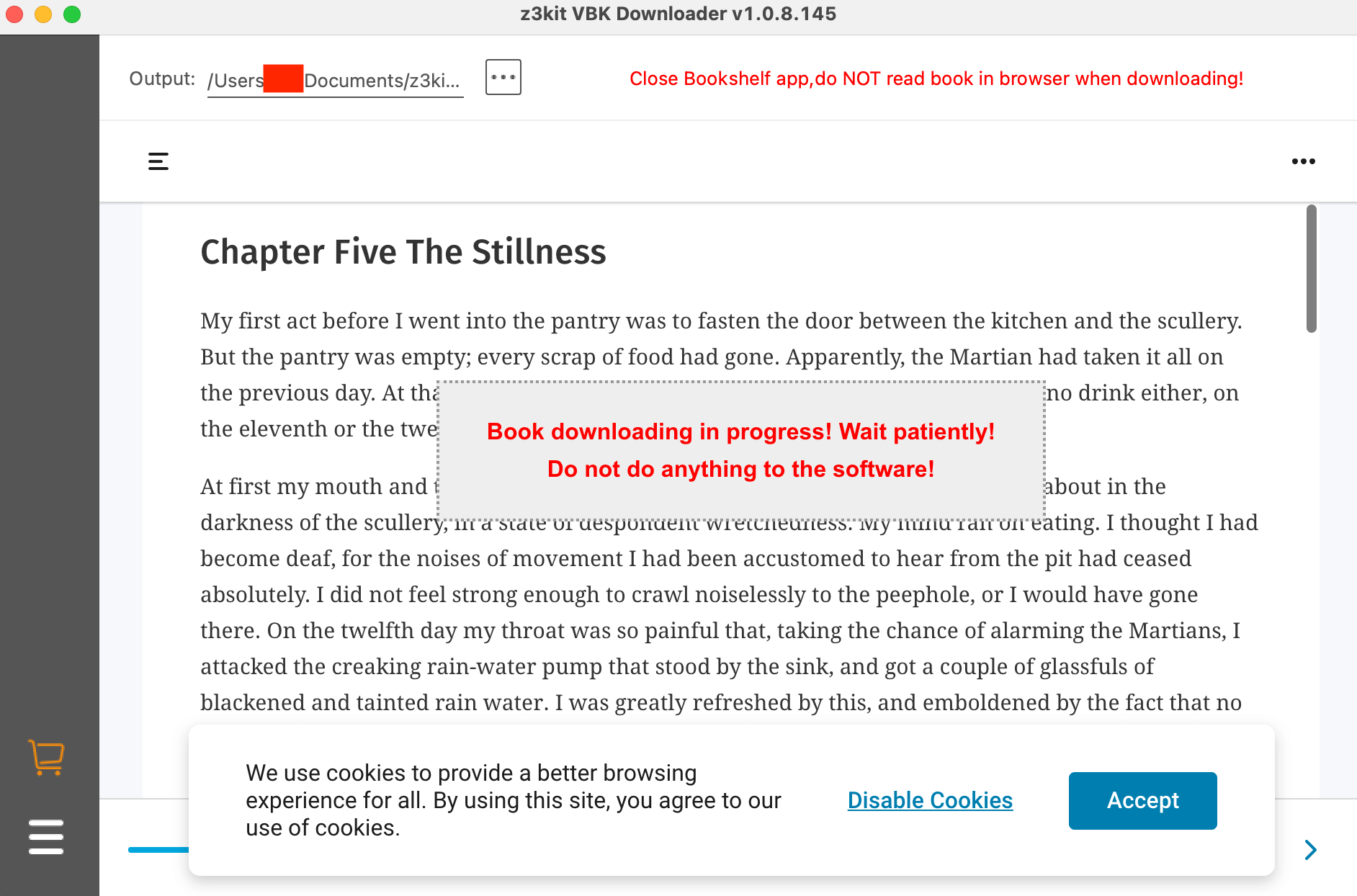
Step 4. The software will pop up a message dialog to indicate that the book is downloaded successfully. You can view your downloaded books via clicking the output path button.
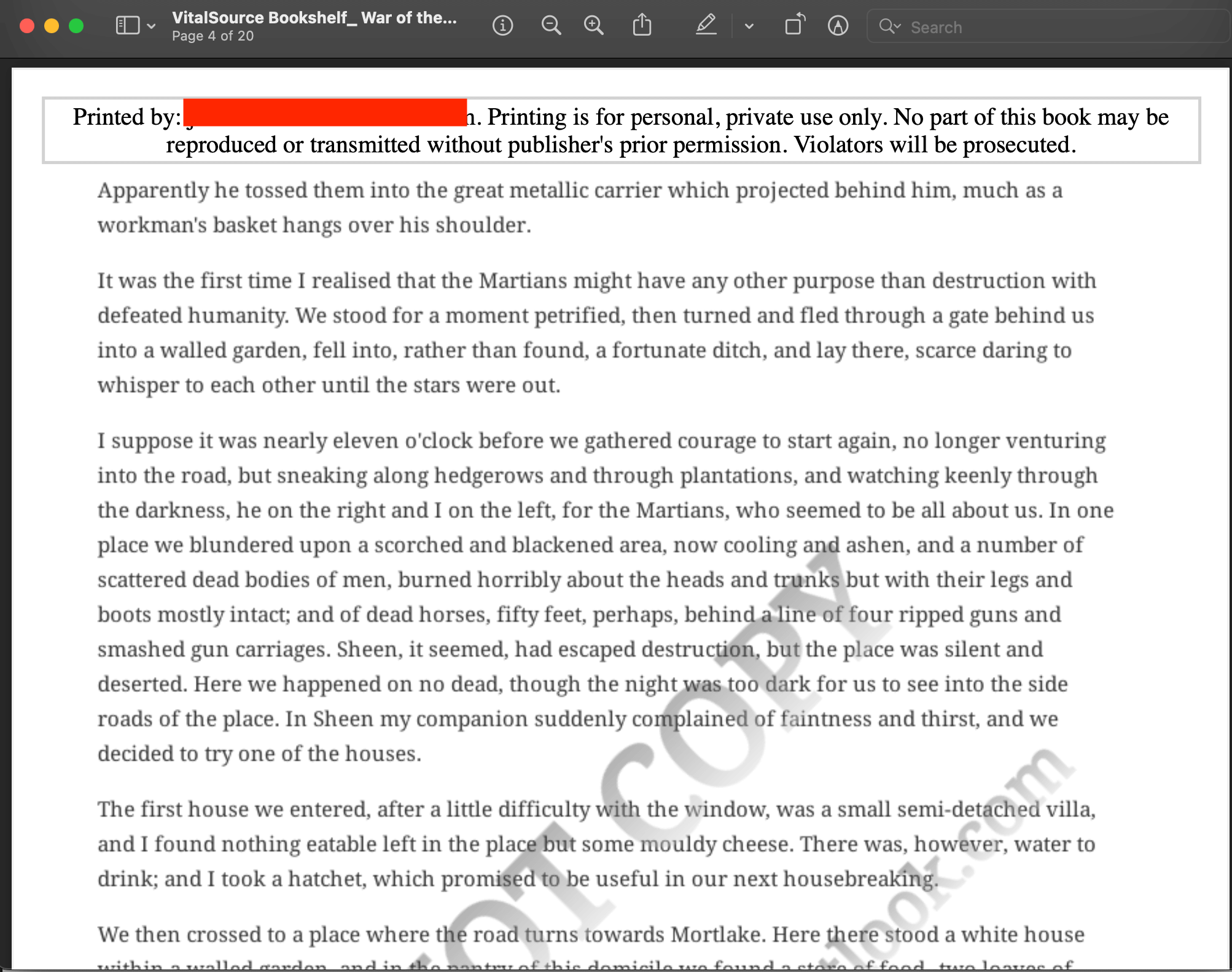
Conclusion
Compare the two methods to download VitalSource books you will find that z3kit VBK Downloader is so simple and efficient, there is high quality and no watermarks, and it saves your time. Why not have a try?
Note: use coupon code to get 10% discount: SITE-10
