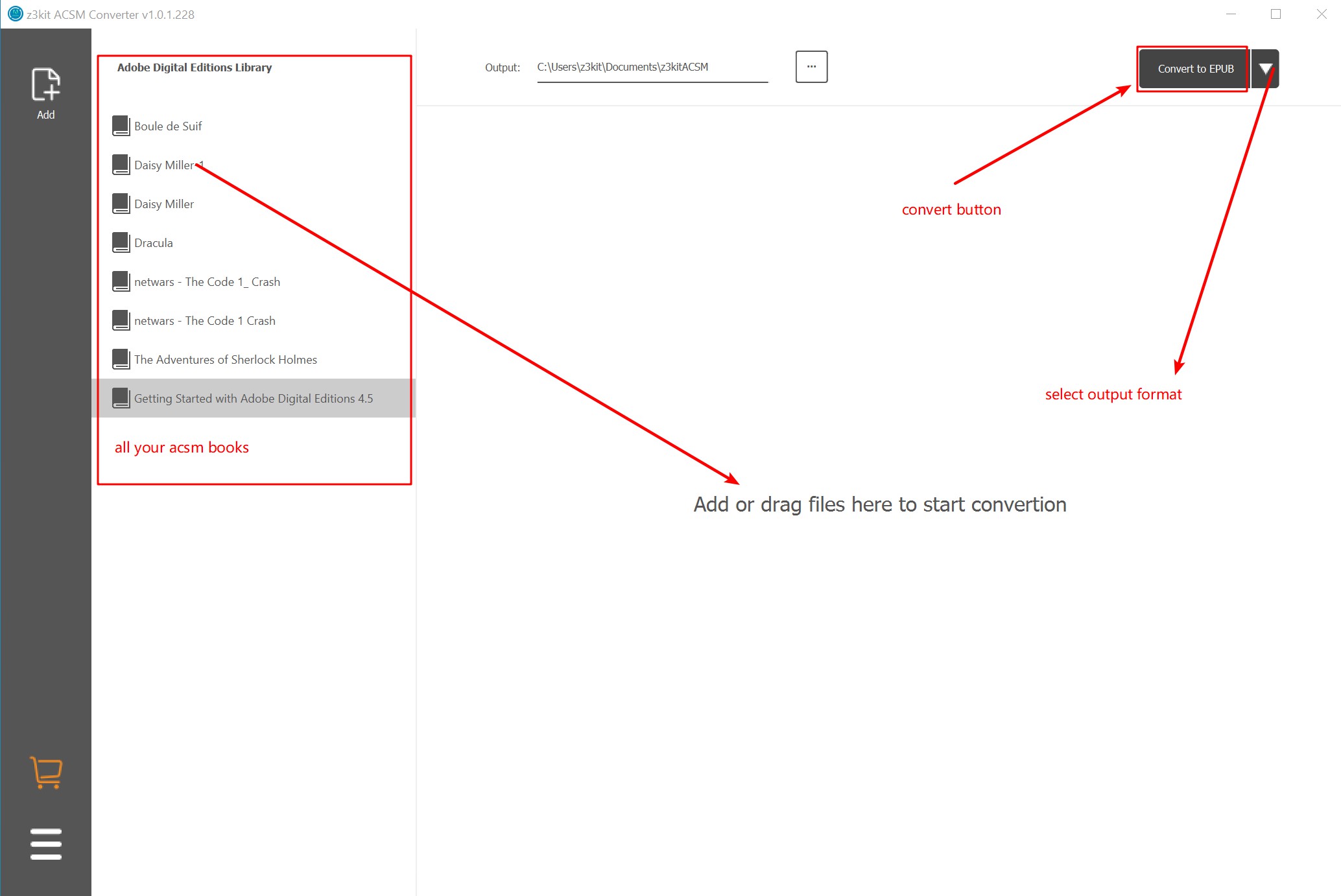z3kit ACSM Converter can easily remove Adobe Digital Edition drm and convert the books to mobi, epub, azw3, pdf. And then, you can read them on any device you like. Also, you can backup all your books and share with your family and friends.
- You need log in to Adobe Digital Edition with your account.
- Open z3kit ACSM Converter, all your ADE books will show on left panel.
- You can drag and drop your books to the main panel, then they will show on main panel with e-book metadata.
- On the top-right corner, you can select the output format you like, and the click the “convert” button.
- That’s all.
Note: use coupon code to get 10% discount: SITE-10