What is DRM?
Digital rights management (DRM) are a set of access control technologies for restricting the use of copyrighted works. DRM tries to control the use, modification, and distribution of copyrighted works. DRM locks a file so that only the person who purchased it can read it, and only on the device or app that vendor provided. In other words, if you buy a book on Kobo, you can only read it on your Kobo eReaders or Kobo app.
What is Calibre and DeDRM plugin?
Calibre is a cross-platform open-source suite of e-book software. Calibre supports organizing existing e-books into virtual libraries, displaying, editing, creating and converting e-books, as well as syncing ebooks with a variety of e-readers. It’ll allow you to do nearly everything and it takes things a step beyond normal e-book software. It’s also completely free and open source and great for both casual users and computer experts.
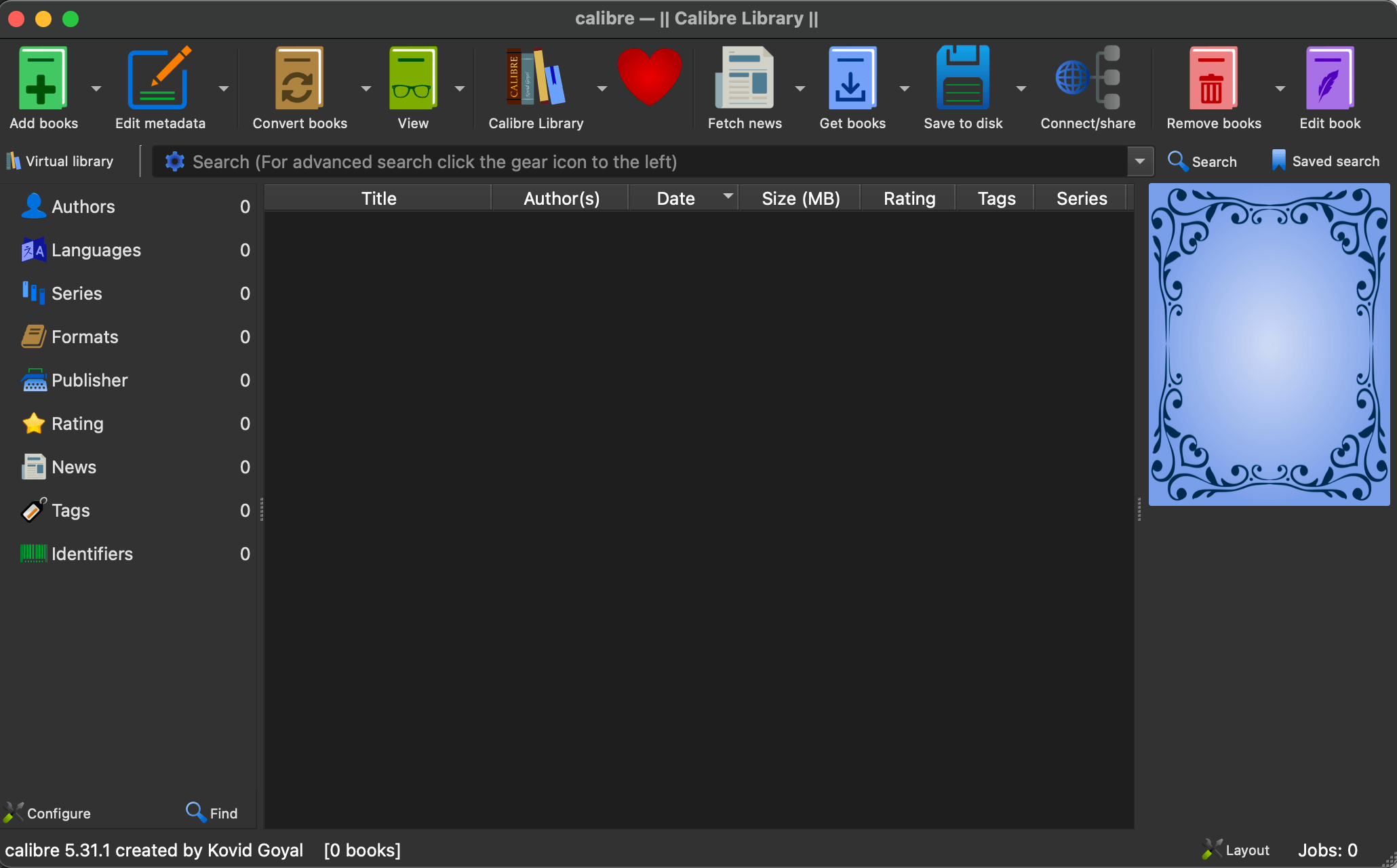
DeDRM plugin is a Calibre plugin that can remove DRM from Kindle eBooks, Barnes & Noble ePub ebooks, any ebooks using Adobe Digital Editions DRM, and the older Mobipocket and eReader ebooks. The DeDRM wiki page is here.
Remove Kobo DRM with Calibre plugin DeDRM
Step 1. Download and install the latest version of calibre. alternatively, you can install calibre using the package manager, chocolatey on Windows or homebrew on Mac.
Windows:
choco install calibreMac:
brew install calibreStep 2. Download and install the Kobo Desktop App.
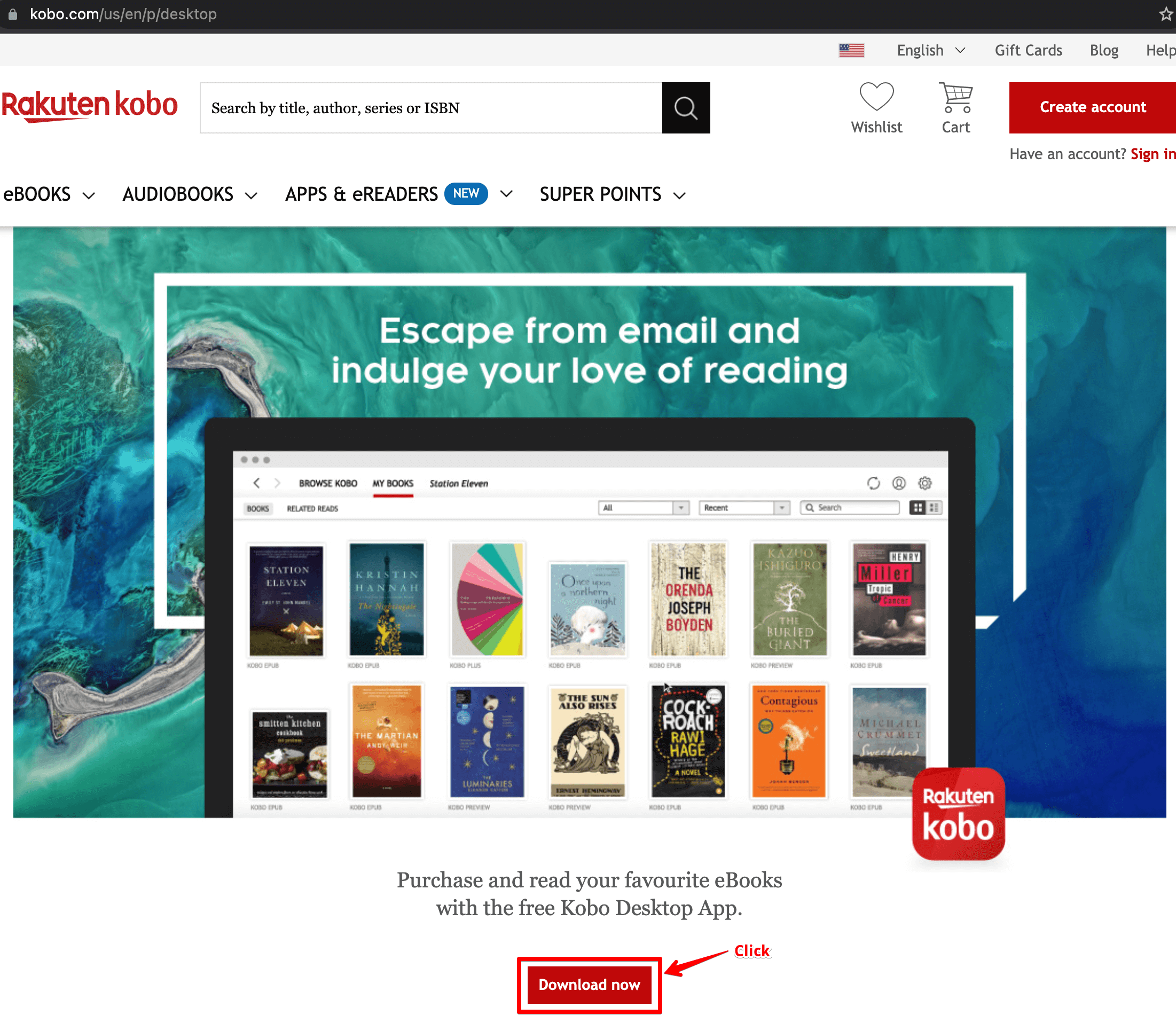
Step 3. Download and uncompress the latest version of DeDRM plugin.
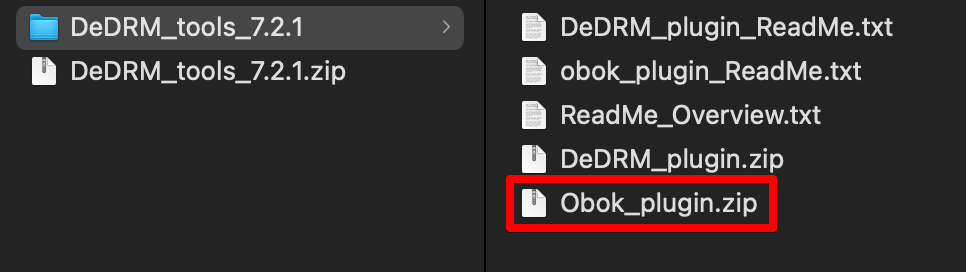
Step 4. Run the Kobo Desktop app and download Kobo books.
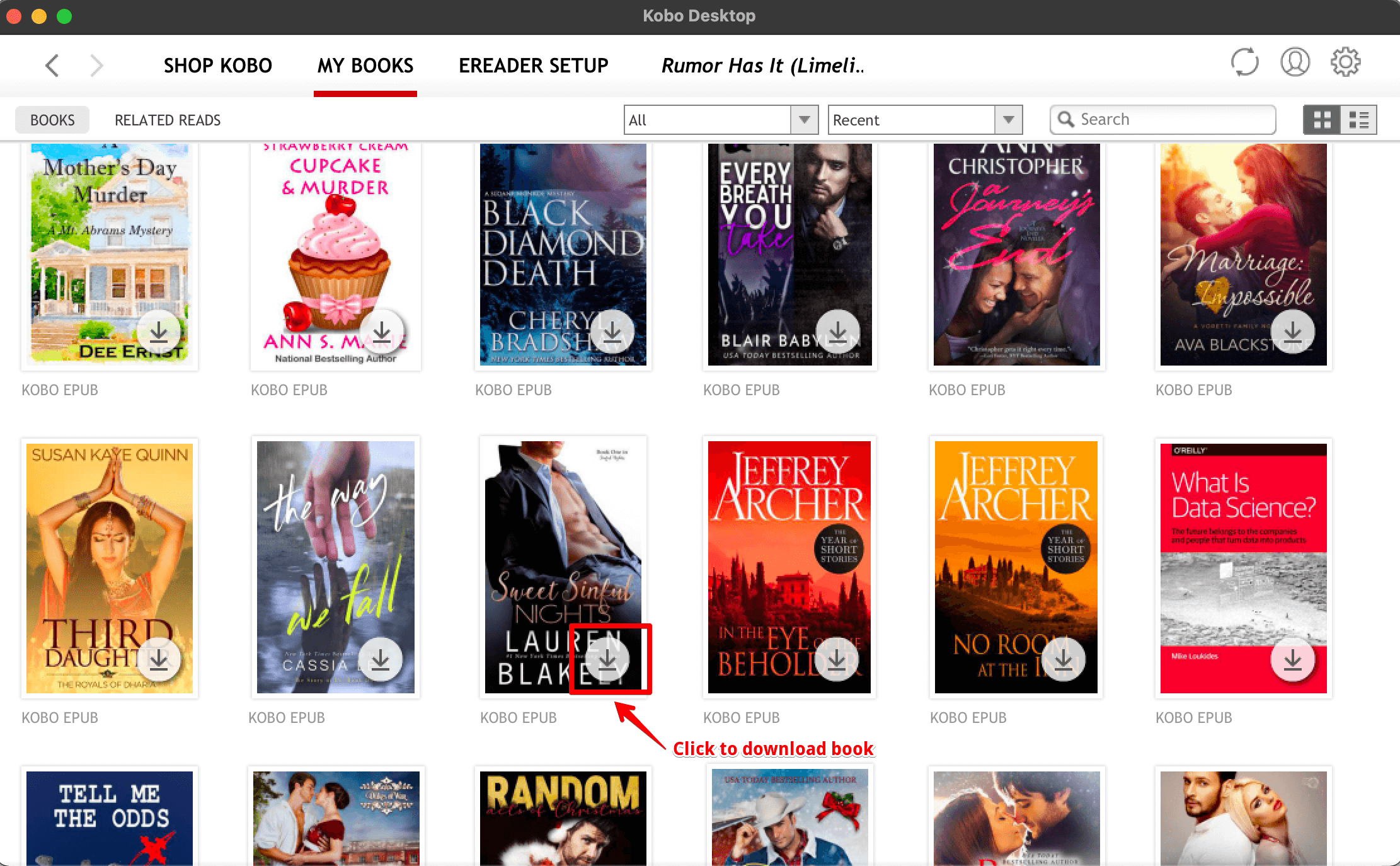
Step 5. Run calibre to install plugin DeDRM, clicking calibre menu “Preferences”(or run shortcuts, Windows: ctrl-p, Mac: command-.), On the “calibre – Preferences” dialog, click “Plugins” -> “Load plugin from file”, select the plugin file “Obok_Plugin.zip”. At last click the button “Apply”.
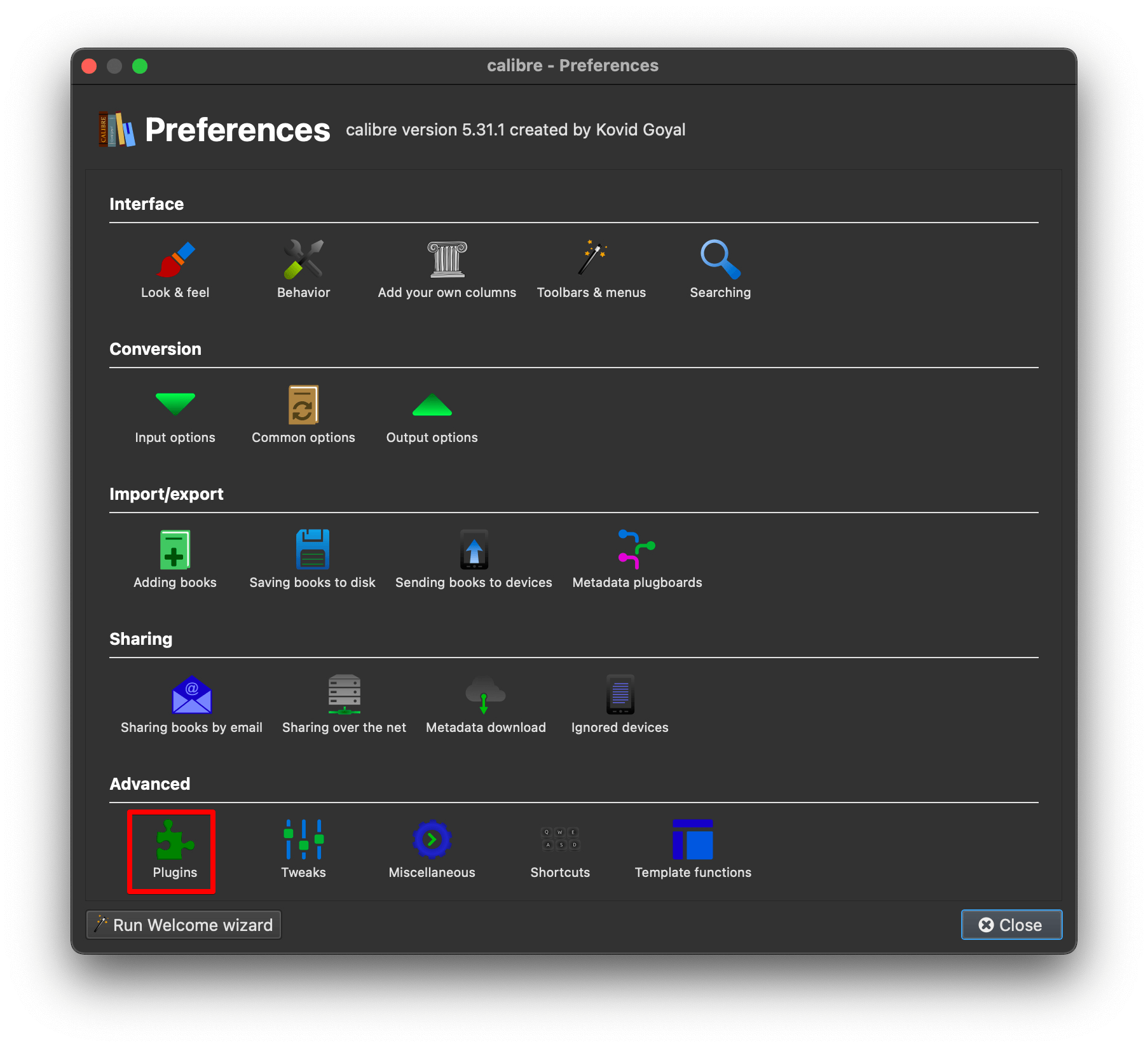
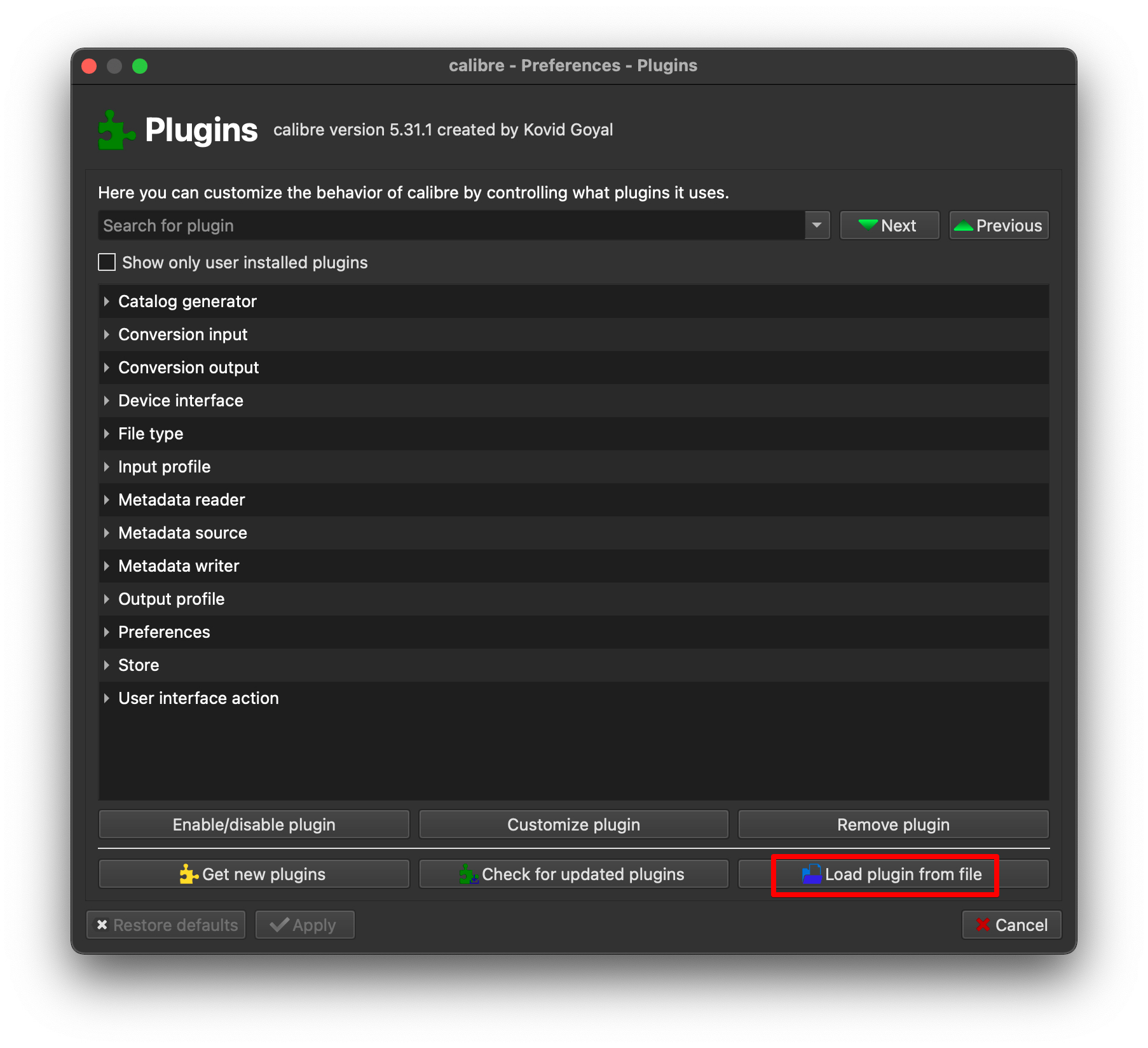
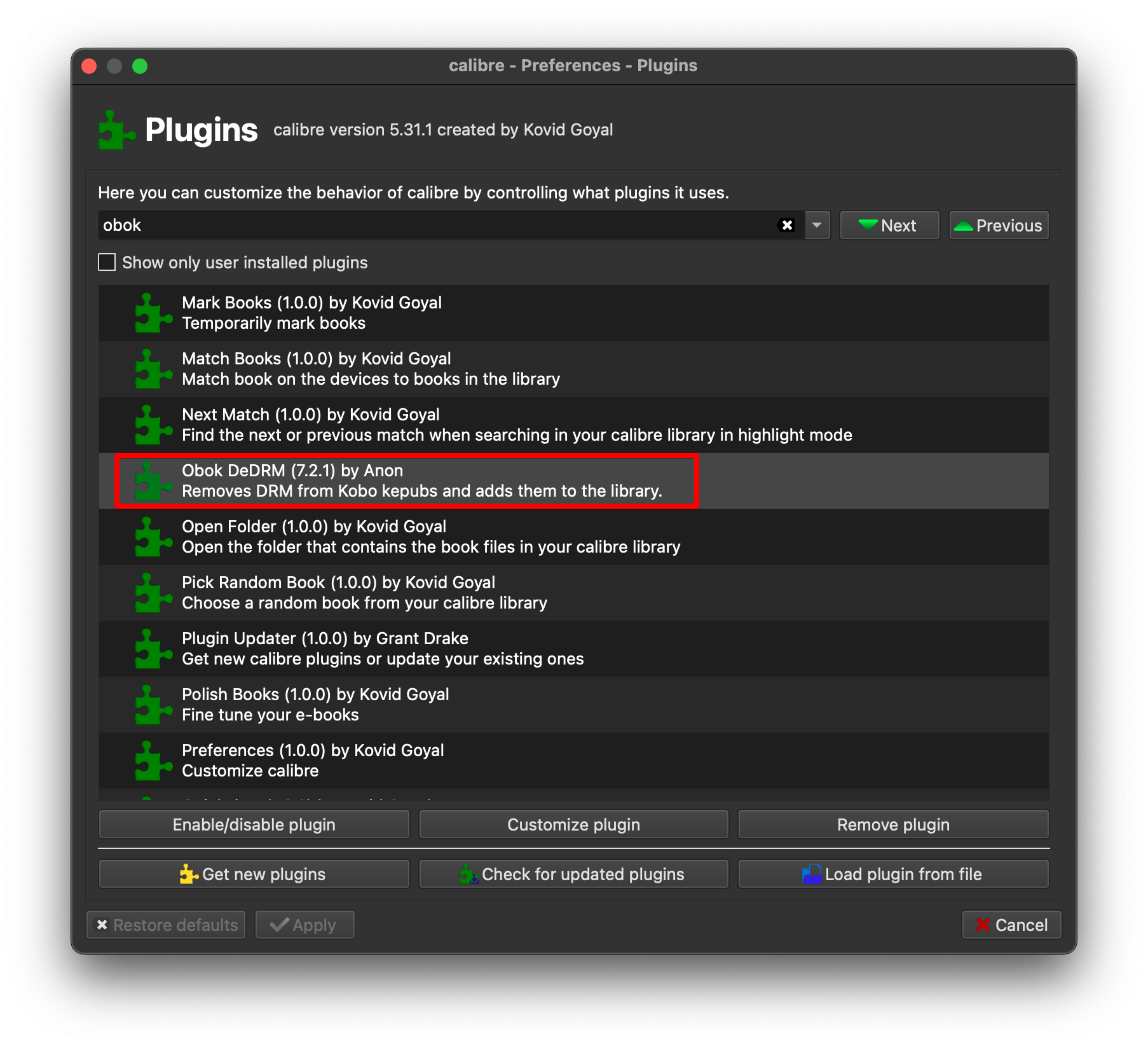
Step 6. You need to restart calibre, you will see the “Obok DeDRM” plugin displayed on the top menu bar.
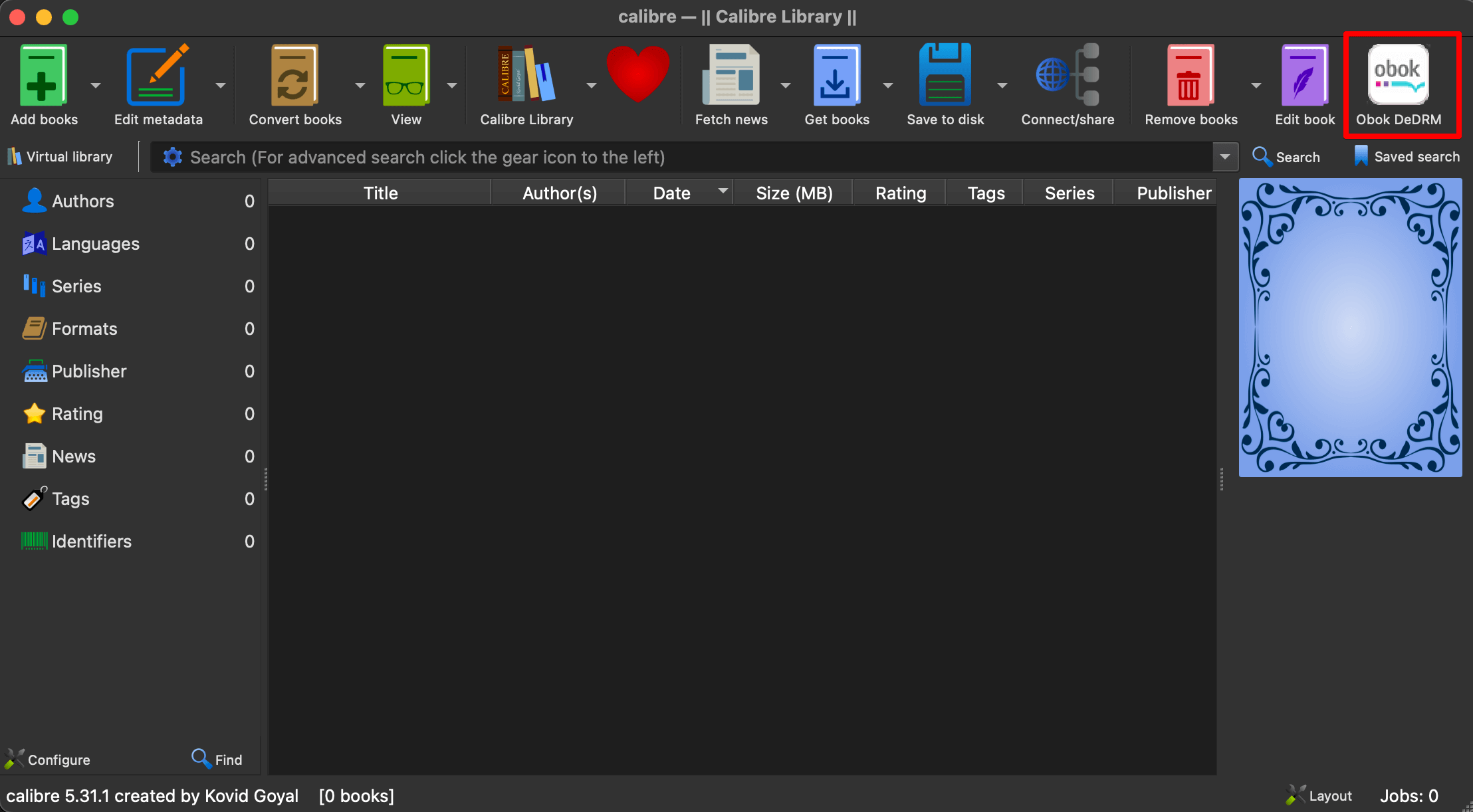
Step 7. Click the “Obok DeDRM” button, a dialog will popup, and all your downloaded kobo books will be listed on it. Select the books you want to process, and click the button “OK”.
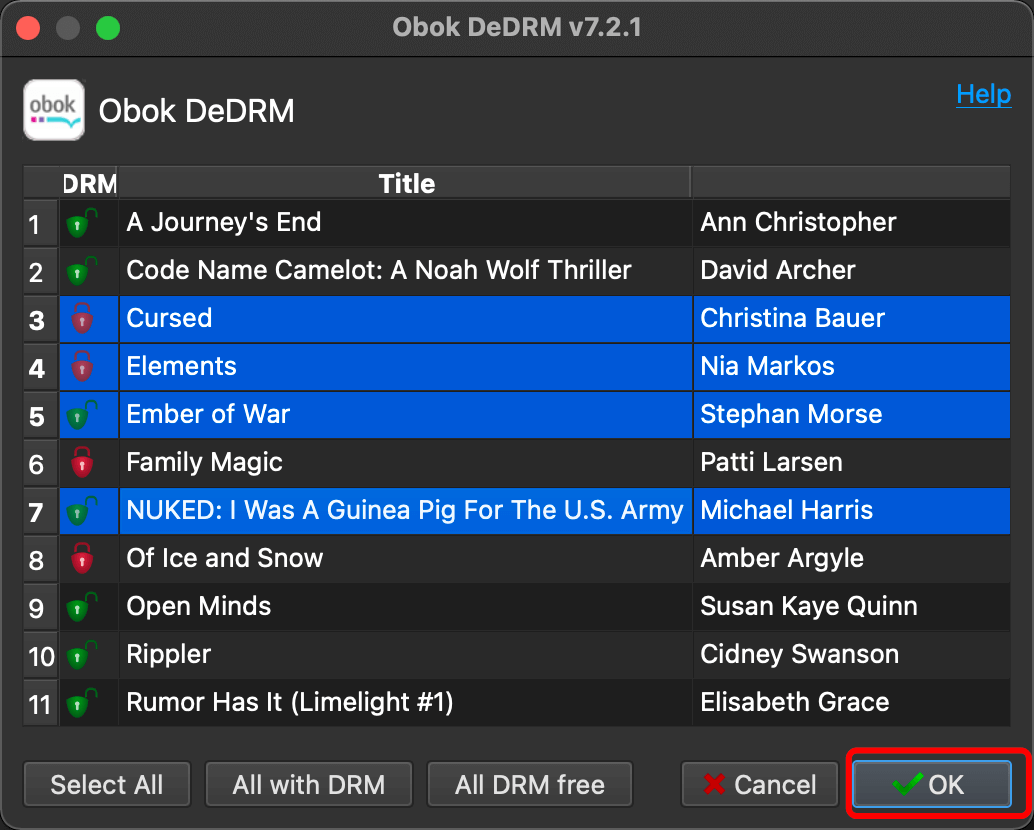
Step 8. Wait for a moment, the books will be added to the Calibre library, and the books’ DRM have been stripped. You can check the book using Calibre reader by clicking the “View” button on the top menu bar.
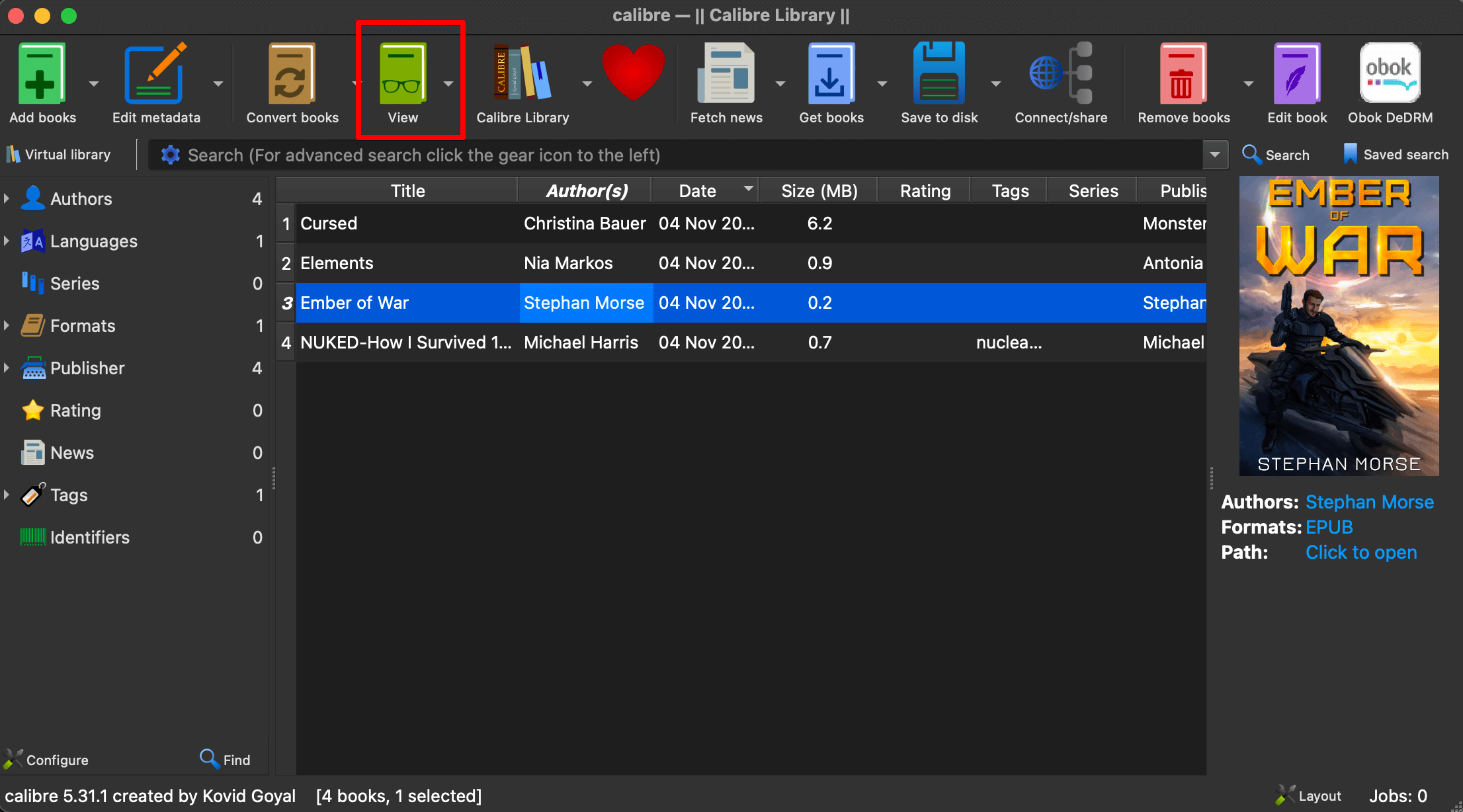
The easiest way to remove Kobo DRM
You have noticed that it is not an easy way to remove Kobo DRM with the Calibre DeDRM plugin, you should do several things to accomplish the task, so it will take a lot of time.
z3kit Kobo Converter is the best and easiest way to remove Kobo DRM, what you need to do is only 1-click. It’s worth a try.
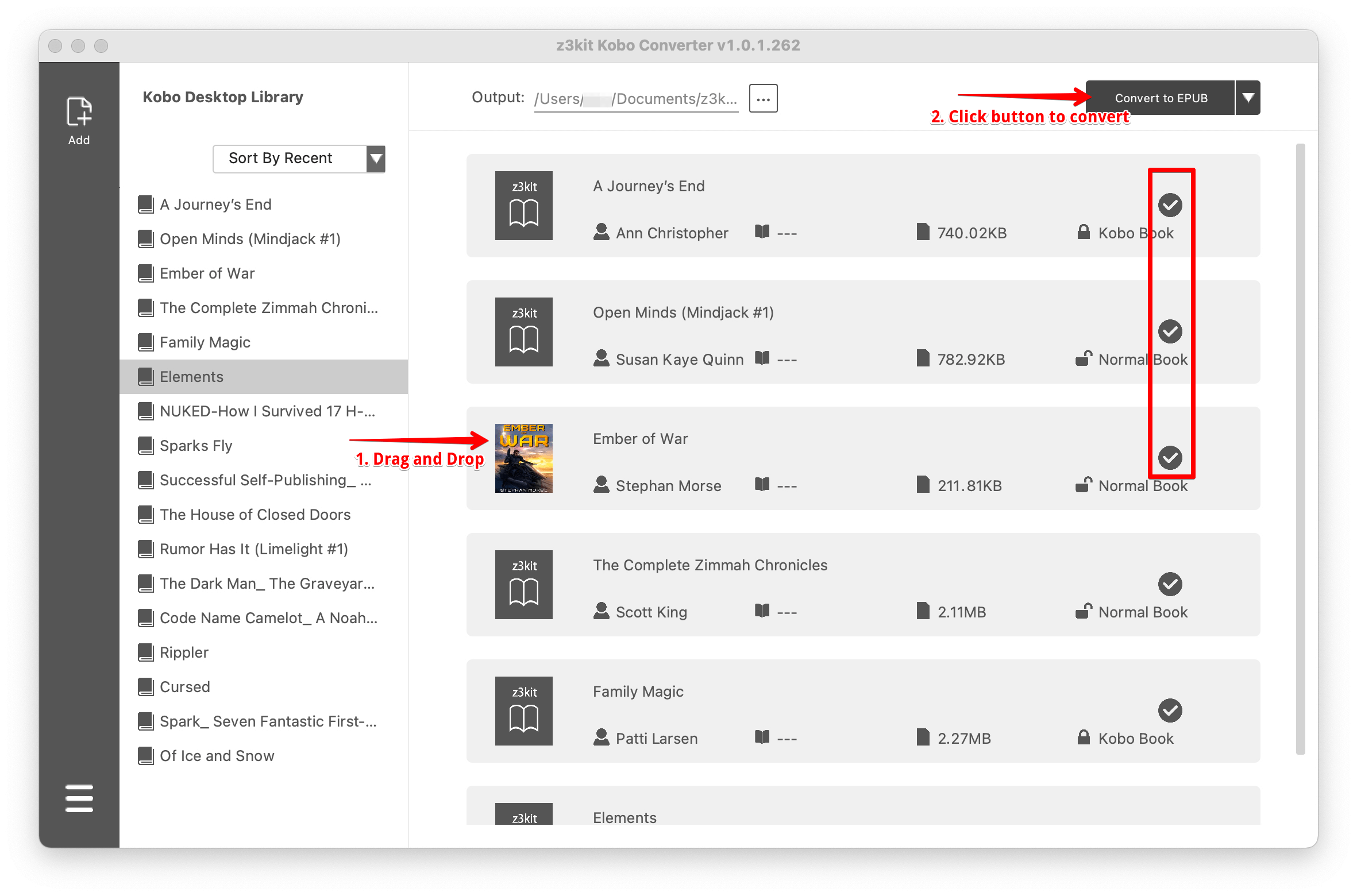
Note: use coupon code to get 10% discount: SITE-10
